
Nu kun je zalmsteaks bestellen in NASH. Wij kopen ze 's morgens vroeg voor u in de haven van Den Haag. Koken is eenvoudig en het resultaat zal alle verwachtingen overtreffen!
- Was de steaks en dep droog met keukenpapier.
- Zout, peper, laat 15 minuten intrekken.
- Giet 2 el in de pan. eetlepels olie. Laat even opwarmen en voeg takjes tijm of rozemarijn toe. De olie begint te knetteren en er komt een aangenaam aroma vrij.
- Leg de steaks op takjes geurige kruiden.
- Bak gedurende 5-6 minuten.
- Draai voorzichtig om zodat de zalm niet uit elkaar valt. Bak nog eens 5-6 minuten.
U kunt vis serveren met salade en kerstomaatjes. Droge witte wijn is perfect voor een biefstuk.
Dit smakelijke gerecht is ook heel gezond: zalm is een uitstekende bron van eiwitten (100 g vis is de helft van de dagelijkse behoefte). Het bevat ook een groot aantal sporenelementen en omega-3-zuur, dat een effectief element is bij het voorkomen van hart- en vaatziekten.

















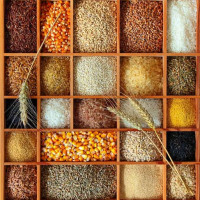


26 Opmerkingen
Excellent website you have got here. It is difficult to find good quality writing such as this - Bookkeeping
Impressive post - Gate Installers
This salmon steak recipe sounds absolutely delicious! I love the touch of thyme or rosemary for added aroma and flavor. Can’t wait to try it out.\r\n\r\nIf you\'re as intrigued as I am\r\nabout solutions blog, I highly recommend checking out my latest blog post\r\n\r\nIn today’s digital-first world, Facebook has become an integral part of how we communicate, share, and even do business. Whether you\'re reconnecting with friends, running ad campaigns, or managing a business page, Facebook is a powerhouse platform. But what happens when something goes wrong? What if your account is hacked, restricted, or you’re locked out for no reason?\r\n\r\nThat’s when you need to contact Facebook customer service—but unfortunately, doing that isn\'t as simple as picking up the phone and dialing a support number. Unlike many companies, Facebook doesn’t offer straightforward customer service access, which can leave users feeling frustrated.\r\n\r\nThat’s where CallVoiceSupport steps in to bridge the gap. This guide is designed to show you the various ways to reach Facebook support, when to do it, and how CallVoiceSupport can help you resolve issues effectively.\r\n\r\nWhy You Might Need to Contact Facebook Customer Service\r\nPeople turn to contact Facebook customer service for a variety of reasons. Some of the most common issues include:\r\n\r\nHacked or compromised Facebook accounts\r\n\r\nDisabled Facebook accounts without explanation\r\n\r\nProblems with Facebook Ads Manager or business pages\r\n\r\nIdentity verification issues\r\n\r\nPrivacy concerns and reporting abuse\r\n\r\nPayment or billing issues\r\n\r\nContent takedown requests\r\n\r\nWhen you’re locked out or need quick action, waiting around or searching endlessly for help isn’t a viable solution. This is why more and more users trust CallVoiceSupport to provide guided assistance.\r\n\r\nWays to Contact Facebook Customer Service\r\nLet’s be honest—Facebook doesn’t make it easy to get direct support. However, there are multiple ways you can reach their customer support indirectly. Below are the most effective options:\r\n\r\n1. Use the Facebook Help Center\r\nThe first stop to try when you want to contact Facebook customer service is the Facebook Help Center. Here, you’ll find:\r\n\r\nFAQs and troubleshooting guides\r\n\r\nStep-by-step instructions\r\n\r\nCommunity help forums\r\n\r\nWhile it\'s not live support, the Help Center is a great self-service option for many basic issues.\r\n\r\n2. Access the Facebook Business Help Center\r\nIf you\'re running Facebook Ads or managing a page, head over to the Facebook Business Help Center. Here you can:\r\n\r\nChat with a Meta representative during business hours\r\n\r\nFile complaints about ads or billing\r\n\r\nGet help with business account verification\r\n\r\nThis is one of the few places where you may get real-time assistance.\r\n\r\n3. Report a Problem Through the App\r\nFor mobile users, you can also report problems by:\r\n\r\nGoing to your Facebook app\r\n\r\nTapping the Menu icon (☰)\r\n\r\nScrolling to Help & Support > Report a Problem\r\n\r\nSelecting a relevant issue\r\n\r\nThis doesn’t provide immediate feedback, but it does notify Facebook’s technical team.\r\n\r\n4. Reach Out on Twitter/X\r\nSometimes, reaching out on social media works better than any traditional method. Tweeting @Meta or @Facebook can lead to a quicker response, especially if you’re persistent and have a large following.\r\n\r\n5. Use Email or Meta Contact Forms\r\nSome users have had success using Meta’s contact forms or even emailing the Meta press team, especially in more serious account or legal matters. These are typically available for verified users or business accounts.\r\n\r\nWhy It’s Difficult to Contact Facebook Customer Service\r\nIf you’ve tried to contact Facebook customer service, you know how hard it can be. Here’s why:\r\n\r\nNo Public Support Number: Facebook doesn’t offer a phone support line to the public.\r\n\r\nLimited Live Chat: Chat is only available to business users and advertisers.\r\n\r\nAutomation: Most of Facebook’s support systems are automated or rely on AI.\r\n\r\nHigh Volume: With over 3 billion users, it\'s impossible for Facebook to provide personalized support to everyone.\r\n\r\nThis lack of accessible help can be especially frustrating when your account is compromised or you’re losing ad money.\r\n\r\nCommon Facebook Problems That Need Support\r\nLet’s look at some specific problems where users try to contact Facebook customer service and how CallVoiceSupport helps resolve them:\r\n\r\nHacked Facebook Account\r\nThis is a major concern. If your account gets hacked, the attacker may change your email, password, or security settings. Facebook may disable the account for suspicious activity.\r\n\r\nCallVoiceSupport helps you recover access, secure your account, and avoid future hacks.\r\n\r\nDisabled or Locked Accounts\r\nAccounts are often disabled without warning due to "violating community standards." If you think your account was banned unfairly, you’ll need to submit an appeal.\r\n\r\nCallVoiceSupport assists with navigating the appeal process and speeding up resolution.\r\n\r\nAd Manager Issues\r\nBusinesses rely on Facebook Ads, so glitches, rejections, or billing issues can be costly. Advertisers sometimes struggle to get a response from Facebook.\r\n\r\nCallVoiceSupport provides one-on-one guidance to get your campaigns back on track.\r\n\r\nTwo-Factor Authentication Problems\r\nIf you’ve lost access to your mobile device or code generator, logging back in becomes a nightmare. This is a common reason people search how to contact Facebook customer service.\r\n\r\nCallVoiceSupport helps you reset your login and regain access securely.\r\n\r\nHow CallVoiceSupport Helps\r\nAt CallVoiceSupport, our mission is to simplify your technical life. We are not affiliated with Facebook but specialize in offering guidance, troubleshooting, and expert help for users facing account issues. Here\'s how we stand out:\r\n\r\n24/7 Customer Service: Reach us anytime, day or night.\r\n\r\nDedicated Facebook Support Team: Our experts are trained in resolving Meta-related problems.\r\n\r\nStep-by-Step Assistance: We don’t just give you links—we walk you through the process.\r\n\r\nSafe and Secure: Your privacy is our top priority.\r\n\r\nIf you\'re stuck wondering how to contact Facebook customer service, just reach out to us and let our experts take the wheel.\r\n\r\nWhat to Expect When You Reach Out\r\nWhen you choose CallVoiceSupport, here\'s what you can expect:\r\n\r\nQuick Response Time\r\nWe pride ourselves on offering fast response times so you’re not waiting around.\r\n\r\nProfessional Agents\r\nOur friendly team is trained to help with a wide range of Facebook issues.\r\n\r\nCustom Solutions\r\nEvery case is different, so we tailor our help based on your specific problem.\r\n\r\nOngoing Support\r\nWe’re here for the long haul. Whether it takes minutes or days, we don’t leave you hanging.\r\n\r\nTips for Safely Navigating Facebook Issues\r\nUntil Facebook makes it easier to get direct help, keep these tips in mind:\r\n\r\nEnable Two-Factor Authentication: Adds a security layer to protect your account.\r\n\r\nUse Strong Passwords: Avoid birthdays, common words, or reused credentials.\r\n\r\nKeep Recovery Info Updated: Add multiple recovery options like email and phone numbers.\r\n\r\nMonitor Login Activity: Regularly check if someone logged in from an unknown device.\r\n\r\nAnd remember—whenever in doubt, CallVoiceSupport is here to guide you through.\r\n\r\nConclusion\r\nIf you’re stuck trying to contact Facebook customer service, you\'re not alone. Millions of users face the same challenges every day—from lost passwords to hacked accounts and advertising issues.\r\n\r\nWhile Facebook may not offer a traditional support line, there are still effective ways to get help. And the best part? You don’t have to figure it all out by yourself.\r\n\r\nLet CallVoiceSupport be your trusted partner in solving Facebook-related issues. Whether you’re an individual user or a business owner, we have the expertise to make your problems disappear.\r\n\r\nStill need help? Don’t waste another minute. Let us help you contact Facebook customer service quickly and easily.
I had no idea salmon could be so simple to prepare and still taste amazing. Definitely going to pair it with a nice dry white wine as suggested!\r\n\r\nIf you\'re as intrigued as I am\r\nabout solutions blog, I highly recommend checking out my latest blog post\r\n\r\nIn the era of digital streaming, YouTube TV has rapidly become one of the most popular live TV streaming services in the United States. Offering a comprehensive mix of entertainment, sports, news, and local channels, it’s no wonder millions have cut the cord and turned to YouTube TV for their daily content. However, one question continues to trend among users: how to add channels to YouTube TV?\r\n\r\nAt TechHelpSupport, we understand how important it is to personalize your streaming experience. Whether you\'re looking to include premium channels, regional sports networks, or family-friendly entertainment, this guide will walk you through all you need to know about customizing your YouTube TV lineup.\r\n\r\nWhat is YouTube TV?\r\nBefore we jump into the process to add channels to YouTube TV, let’s cover the basics. YouTube TV is a subscription-based streaming service launched by Google that provides live TV, on-demand video, and cloud-based DVR from over 100 broadcast and cable networks.\r\n\r\nSome of the key features include:\r\n\r\nLive TV from major broadcast networks like ABC, CBS, FOX, NBC, and more\r\n\r\nUnlimited cloud DVR storage\r\n\r\n6 accounts per household\r\n\r\nAccess to on-demand content\r\n\r\nWhy Customize Your Channel Lineup?\r\nCustomizing your channel lineup is crucial to getting the most out of your subscription. Whether you’re into sports, movies, news, or lifestyle programming, tailoring your channel list lets you:\r\n\r\nSave money by subscribing only to what you watch\r\n\r\nAccess exclusive content not available in the basic plan\r\n\r\nGet region-specific programming\r\n\r\nEliminate unnecessary clutter\r\n\r\nThis brings us back to the main focus: how to add channels to YouTube TV to personalize your viewing experience.\r\n\r\nHow to Add Channels to YouTube TV: Step-by-Step Guide\r\n1. Log in to Your YouTube TV Account\r\nFirst things first, open your web browser and go to tv.youtube.com. Use your Google account to log in.\r\n\r\n2. Navigate to Settings\r\nOnce logged in, click on your profile icon at the top right of the screen and go to "Settings."\r\n\r\n3. Click on Membership\r\nIn the settings menu, you\'ll see a section called "Membership." This area shows your current plan and the list of add-ons available for purchase.\r\n\r\n4. Browse Available Add-On Channels\r\nUnder Membership, you\'ll find a variety of premium networks you can subscribe to including:\r\n\r\nHBO Max\r\n\r\nSHOWTIME\r\n\r\nSTARZ\r\n\r\nNBA League Pass\r\n\r\nNFL Sunday Ticket\r\n\r\nSpanish-language networks\r\n\r\nInternational channels\r\n\r\n5. Select and Subscribe\r\nClick the checkbox next to the channels you want to add. The system will show you the additional cost per month. Once selected, confirm your subscription.\r\n\r\nCongratulations! You\'ve now successfully learned how to add channels to YouTube TV.\r\n\r\nPopular Channels You Can Add\r\nHere are some popular networks that users frequently add to their YouTube TV lineup:\r\n\r\nHBO Max\r\nEnjoy hit series like Succession, House of the Dragon, and The Last of Us.\r\n\r\nSHOWTIME\r\nGreat for original dramas, documentaries, and boxing matches.\r\n\r\nSTARZ\r\nPerfect for those who enjoy premium movies and series like Outlander and Power.\r\n\r\nSports Add-Ons\r\nNBA League Pass\r\n\r\nNFL Sunday Ticket\r\n\r\nMLB.tv\r\n\r\nSpanish-Language & International Options\r\nPantaya\r\n\r\nVIX+\r\n\r\nRCN Total\r\n\r\nTV5MONDE\r\n\r\nWhether you\'re a sports fanatic, a movie buff, or someone who loves foreign content, knowing how to add channels to YouTube TV makes a massive difference in your experience.\r\n\r\nCan I Remove Channels Too?\r\nYes! Just as you can add channels to YouTube TV, you can also remove them. Here’s how:\r\n\r\nGo to Settings > Membership.\r\n\r\nUncheck the box next to the channel you want to remove.\r\n\r\nConfirm your choice.\r\n\r\nRemember, you’ll continue to have access to that channel until the end of your billing cycle.\r\n\r\nYouTube TV Plans & Pricing\r\nTo understand the full value of adding extra channels, you need to understand the base plan cost. As of 2025:\r\n\r\nBase Plan: $72.99/month (offers 100+ channels)\r\n\r\nSpanish Plan: $34.99/month (includes Spanish-language networks)\r\n\r\nAdd-on pricing varies:\r\n\r\nHBO Max: $15.99/month\r\n\r\nSHOWTIME: $10.99/month\r\n\r\nSTARZ: $8.99/month\r\n\r\nNFL Sunday Ticket: $349/year (may vary)\r\n\r\nAlways review the pricing before clicking the “Add” button.\r\n\r\nTips from TechHelpSupport on Making the Most of YouTube TV\r\nAt TechHelpSupport, we strive to ensure you’re not just streaming — you’re streaming smartly. Here are a few insider tips:\r\n\r\nTip 1: Take Advantage of Free Trials\r\nMost premium channels offer a 7-day free trial. Test the content before committing.\r\n\r\nTip 2: Use Family Sharing\r\nYouTube TV allows up to 6 accounts per subscription. This way, every member of your household can customize their channel list.\r\n\r\nTip 3: Check for Regional Availability\r\nSome channels may not be available in your region due to licensing. Always verify before purchasing.\r\n\r\nTip 4: Use DVR Wisely\r\nYouTube TV gives you unlimited cloud DVR. Record movies and shows from the channels you’ve added for later viewing.\r\n\r\nFrequently Asked Questions (FAQs)\r\nQ1: Can I add local channels to YouTube TV?\r\nNo, local channels are automatically included based on your zip code and cannot be manually added.\r\n\r\nQ2: Is it possible to customize channel packages?\r\nWhile you can’t build your own package from scratch, you can select from various add-ons to tailor your plan.\r\n\r\nQ3: Are there bundle deals?\r\nYouTube TV occasionally offers discounts for bundled channel subscriptions. Check the Membership section for the latest offers.\r\n\r\nQ4: Can I cancel the added channel anytime?\r\nYes, you can cancel at any time. The cancellation will take effect at the end of your billing cycle.\r\n\r\nTroubleshooting: Can’t Add Channels to YouTube TV?\r\nSometimes users encounter issues while trying to add channels to YouTube TV. Here are some solutions from the experts at TechHelpSupport:\r\n\r\nIssue 1: Channel Not Showing Up\r\nSolution: Make sure your app or browser is updated.\r\n\r\nAlso, verify regional availability.\r\n\r\nIssue 2: Payment Failure\r\nSolution: Check your payment method. Update your credit card details under Google Payments.\r\n\r\nIssue 3: App Crashing\r\nSolution: Uninstall and reinstall the app. Clear cache on Android or iOS.\r\n\r\nStill stuck? Reach out to TechHelpSupport for fast and reliable assistance.\r\n\r\nFinal Thoughts\r\nStreaming services are redefining how we consume content, and YouTube TV is at the forefront of this transformation. Learning how to add channels to YouTube TV allows users to craft an experience that suits their preferences, interests, and budget.\r\n\r\nFrom premium movie channels and international content to exclusive sports packages, YouTube TV makes it easy to build your perfect entertainment hub. And with the support of trusted platforms like TechHelpSupport, you’re never far from the help you need.\r\n\r\nAbout TechHelpSupport\r\nAt TechHelpSupport, we specialize in providing expert solutions for today’s most common tech-related issues. From streaming errors to router problems and device setup, we’re your go-to resource for hassle-free digital experiences.
Salmon is one of my favorite dishes, and this cooking method looks so easy and elegant. Thanks for sharing such a healthy and tasty recipe!\r\n\r\nIf you\'re as intrigued as I am\r\nabout solutions blog, I highly recommend checking out my latest blog post\r\n\r\nIn today\'s fast-paced digital world, wireless printers have made life easier by eliminating the need for tangled cords and allowing users to print from virtually anywhere. However, just like any other technology, they are not without their flaws. One of the most frustrating issues users face is when the wireless printer not printing error shows up unexpectedly. Whether you\'re working from home, in an office, or trying to print out your boarding pass in a rush, this issue can cause serious inconvenience.\r\n\r\nAt Callhelpcenter, we specialize in resolving tech-related problems like these and have helped countless users restore the full functionality of their printers. This blog will take you through the common causes, troubleshooting steps, and expert tips to fix the issue when your wireless printer refuses to print.\r\n\r\nCommon Causes Behind Wireless Printer Not Printing\r\nBefore diving into solutions, it’s essential to understand why this problem happens. Here are some of the most common causes:\r\n\r\n1. Connectivity Issues\r\nWireless printers rely on Wi-Fi to communicate with devices. Any disruption in this connection—whether it\'s a weak signal or an incorrect network—can prevent the printer from receiving print commands.\r\n\r\n2. Incorrect Configuration\r\nSometimes, the printer might be set to “offline” mode or isn’t selected as the default printer. Such configuration issues can block printing operations.\r\n\r\n3. Driver Problems\r\nPrinter drivers act as a bridge between your device and printer. An outdated or corrupted driver can result in communication failures.\r\n\r\n4. Print Queue Jams\r\nMultiple print jobs or a stuck document in the print queue can also halt printing operations.\r\n\r\n5. Firmware and Software Bugs\r\nA bug in the printer\'s firmware or the software used for printing could be the root cause.\r\n\r\n6. Low or Empty Ink Cartridges\r\nWhile this might seem obvious, many users overlook checking ink levels when facing printing issues.\r\n\r\nInitial Troubleshooting Steps\r\nStart by running through these basic steps to rule out simple errors:\r\n\r\n1. Restart All Devices\r\nTurn off your printer, Wi-Fi router, and the connected device. Wait for a few minutes before turning them back on. This simple reboot can clear temporary glitches.\r\n\r\n2. Check Wi-Fi Connection\r\nEnsure the printer is connected to the correct Wi-Fi network. Navigate to the printer\'s network settings menu and verify its connectivity.\r\n\r\n3. Recheck Default Printer Settings\r\nGo to your device’s settings and make sure the correct printer is set as the default.\r\n\r\n4. Clear Print Queue\r\nSometimes a stuck print job can cause all subsequent jobs to fail. Clear the print queue and try printing again.\r\n\r\nAdvanced Troubleshooting: When the Basics Don’t Work\r\nIf the basic steps don’t resolve the issue, it’s time to get into more technical troubleshooting.\r\n\r\n1. Update or Reinstall Printer Drivers\r\nGo to the manufacturer’s website.\r\n\r\nDownload the latest drivers compatible with your operating system.\r\n\r\nUninstall the old driver and install the updated one.\r\n\r\n2. Reset Network Settings\r\nOn your wireless printer, find the option to reset network settings to factory defaults. Then reconnect to the network from scratch.\r\n\r\n3. Check for Firmware Updates\r\nModern printers offer firmware updates that fix bugs and enhance performance. Visit the printer’s official website and follow instructions to update the firmware.\r\n\r\n4. Use Printer Troubleshooter (Windows)\r\nGo to Settings > Devices > Printers & Scanners.\r\n\r\nSelect your printer, click Manage, then click Run the troubleshooter.\r\n\r\n5. Manually Assign an IP Address\r\nSometimes IP conflicts can cause your wireless printer to go undetected. Assigning a static IP to your printer can help.\r\n\r\nPrinter-Specific Fixes\r\nDifferent brands might require brand-specific steps. Below are fixes for some popular wireless printer brands:\r\n\r\nHP Wireless Printers\r\nUse the HP Print and Scan Doctor tool.\r\n\r\nMake sure your printer is registered with HP Smart App.\r\n\r\nCanon Wireless Printers\r\nUse the IJ Network Tool to diagnose and repair network settings.\r\n\r\nReinstall the Canon Printer Utility software.\r\n\r\nEpson Wireless Printers\r\nUse Epson’s setup utility to verify the network settings.\r\n\r\nEnsure that firmware and drivers are up to date.\r\n\r\nBrother Wireless Printers\r\nInstall Brother’s iPrint&Scan tool.\r\n\r\nReconfigure network settings using the printer’s LCD panel.\r\n\r\nWireless Printing from Mobile Devices\r\nIf your printer isn’t printing from a phone or tablet:\r\n\r\n1. Ensure Same Network\r\nMake sure your mobile device and printer are on the same Wi-Fi network.\r\n\r\n2. Use Official App\r\nUse apps like HP Smart, Canon PRINT, or Epson iPrint for the best compatibility.\r\n\r\n3. Enable Mobile Printing\r\nEnsure that mobile printing is enabled on the printer settings.\r\n\r\nPreventing Future Issues\r\nNow that you\'ve hopefully resolved the issue, here are a few tips to avoid facing this problem again:\r\n\r\n1. Regularly Update Software\r\nKeep printer software, apps, and operating systems up to date.\r\n\r\n2. Use Quality Ink\r\nLow-quality ink can cause clogs and errors.\r\n\r\n3. Keep It Clean\r\nDust and debris can interfere with the printer sensors and paper feed.\r\n\r\n4. Avoid Overloading\r\nDon’t send multiple print jobs simultaneously; space them out when possible.\r\n\r\nWhen to Contact Professional Help\r\nIf you’ve tried all the above steps and your wireless printer not printing issue persists, it might be time to call the experts. At Callhelpcenter, we offer real-time assistance for a wide range of printer-related problems. Whether it’s a software glitch, hardware failure, or connectivity issue, our team of certified experts is just a call away.\r\n\r\nWe also provide support for:\r\n\r\nPrinter setup and installation\r\n\r\nWi-Fi network configuration\r\n\r\nMobile printing\r\n\r\nInk and toner replacement guidance\r\n\r\nOngoing maintenance and tips\r\n\r\nWhy Choose Callhelpcenter?\r\nCallhelpcenter isn’t just another tech support service. We’re committed to delivering personalized support that’s both fast and effective. Here’s why our customers trust us:\r\n\r\n1. Expertise Across Brands\r\nWe handle all major printer brands—HP, Canon, Epson, Brother, Lexmark, and more.\r\n\r\n2. Quick Turnaround Time\r\nWe aim to resolve issues in the shortest time possible, minimizing your downtime.\r\n\r\n3. 24/7 Availability\r\nPrinting issues don’t follow a schedule, and neither do we. Our support is available around the clock.\r\n\r\n4. Affordable Services\r\nWe offer competitive pricing for both one-time fixes and ongoing support packages.\r\n\r\nUser Testimonials\r\n"I was in a rush to print my child’s school project, and my wireless printer just wouldn’t respond. I reached out to Callhelpcenter, and within 20 minutes, everything was working smoothly again!"\r\n— Sarah P., New York\r\n\r\n"Callhelpcenter’s support was phenomenal. They helped me reinstall my printer drivers and fix a strange error I couldn’t even explain properly. Highly recommend!"\r\n— James R., California\r\n\r\nFinal Thoughts\r\nA wireless printer not printing issue can bring work and productivity to a standstill. But with the right approach—and sometimes a little expert help—you can resolve it efficiently. From basic troubleshooting to advanced network reconfigurations, the steps above cover everything you need to know.\r\n\r\nFor persistent issues or when in doubt, remember that Callhelpcenter is here to help you 24/7. No issue is too big or too small—we treat each support call with the same urgency and dedication.
The idea of buying fresh salmon straight from the harbor makes this dish even more appealing. Nothing beats fresh, quality ingredients.\r\n\r\nIf you\'re as intrigued as I am\r\nabout solutions blog, I highly recommend checking out my latest blog post\r\n\r\nAmazon Prime Video has rapidly grown to become one of the most popular streaming platforms, providing a diverse collection of movies, TV shows, and original content. With its sleek interface and smart algorithm, it delivers high-quality entertainment to millions of viewers worldwide. However, like any other technology, users sometimes encounter issues that interfere with their streaming experience. Whether it\'s buffering, login errors, or playback failures, resolving these issues promptly becomes essential. That’s where Callhelpsupport steps in with reliable solutions and expert assistance.\r\n\r\nIf you’re struggling to find a stable fix or don’t have the time to troubleshoot on your own, reaching out to amazon prime video support can help you get back to uninterrupted streaming in no time. The team at Callhelpsupport provides detailed guidance to fix your Prime Video issues efficiently and with minimal hassle.\r\n\r\nIn this guide, we’ll walk you through common Amazon Prime Video problems, their causes, and how you can fix them. Let’s get started.\r\n\r\nCommon Amazon Prime Video Issues and Their Fixes\r\n1. Amazon Prime Video is Not Working on Smart TV\r\nThis is one of the most frequently reported issues by users. The Prime Video app may crash, freeze, or fail to open on your smart TV. Some of the common reasons include:\r\n\r\nOutdated app version\r\n\r\nInternet connectivity issues\r\n\r\nIncompatibility with TV firmware\r\n\r\nCorrupted app data\r\n\r\nSolution:\r\n\r\nRestart your smart TV.\r\n\r\nClear cache and data from the Prime Video app (available in the settings of most smart TVs).\r\n\r\nCheck for software updates for both the app and the TV.\r\n\r\nReinstall the Prime Video app.\r\n\r\nIf the problem persists, Callhelpsupport technicians can guide you step-by-step to resolve app crashes and improve compatibility with your specific TV model.\r\n\r\n2. Buffering and Low Video Quality\r\nStreaming content in poor quality or constant buffering can ruin the whole experience. This usually stems from internet-related issues or server congestion.\r\n\r\nSolution:\r\n\r\nMake sure your internet speed meets the recommended minimum (at least 3 Mbps for SD and 5 Mbps for HD).\r\n\r\nSwitch from Wi-Fi to a wired connection for better stability.\r\n\r\nReduce the number of devices connected to your network.\r\n\r\nRestart your router and modem.\r\n\r\nFor persistent buffering issues, Callhelpsupport can help diagnose the root cause — whether it\'s your device, ISP, or network settings.\r\n\r\n3. Playback Errors and Code Messages\r\nAmazon Prime Video often displays error codes like 5004, 1066, 7031, or 1007. Each code signifies a different issue ranging from network errors to device compatibility problems.\r\n\r\nSolution:\r\n\r\nError 5004: Indicates a login issue — reset your password or re-login to the app.\r\n\r\nError 7031: Points to a server-side issue — wait a while and try again.\r\n\r\nError 1066: Related to streaming content restrictions — check region settings.\r\n\r\nError 1007: Suggests a corrupted app — uninstall and reinstall the app.\r\n\r\nHaving a hard time decoding error messages? The support experts at Callhelpsupport can assist you with the exact steps for each specific error code.\r\n\r\nDevice-Specific Troubleshooting Tips\r\n4. Amazon Prime Video Not Working on Android Devices\r\nMany Android users report Prime Video crashing or failing to play certain videos. This could be due to outdated apps, conflicting background processes, or insufficient storage.\r\n\r\nFix:\r\n\r\nUpdate the Prime Video app.\r\n\r\nClear app cache and data from Settings > Apps.\r\n\r\nFree up storage space.\r\n\r\nDisable battery optimization for Prime Video.\r\n\r\n5. Amazon Prime Video Issues on iOS Devices\r\niPhone and iPad users may experience black screens, video not playing, or login errors.\r\n\r\nFix:\r\n\r\nForce close the app and restart the device.\r\n\r\nUpdate iOS and the Prime Video app.\r\n\r\nReinstall the app.\r\n\r\nCallhelpsupport provides tailored iOS troubleshooting steps if you’re facing persistent problems with your Apple devices.\r\n\r\nLogin Problems with Amazon Prime Video\r\nCan’t sign in to your Prime Video account? This issue is usually due to:\r\n\r\nWrong credentials\r\n\r\nTwo-factor authentication issues\r\n\r\nServer outages\r\n\r\nCompromised accounts\r\n\r\nFix:\r\n\r\nReset your Amazon password.\r\n\r\nCheck the Amazon status page for server downtime.\r\n\r\nTry signing in from a different device or browser.\r\n\r\nEnsure your account is active and linked with an active Prime subscription.\r\n\r\nIf your login details are correct but you\'re still locked out, Callhelpsupport can help verify your account settings and fix authorization issues.\r\n\r\nAudio and Subtitle Issues\r\nYou’re watching your favorite movie but the audio is out of sync or subtitles aren’t showing. This can be due to incorrect playback settings or app glitches.\r\n\r\nFix:\r\n\r\nAdjust audio and subtitle settings manually within the playback screen.\r\n\r\nChange the language preferences under your Amazon account settings.\r\n\r\nCheck your device audio output settings.\r\n\r\nAmazon Prime Video App Not Updating\r\nIf you\'re stuck on an older version of the Prime Video app, you may face bugs or compatibility issues.\r\n\r\nFix:\r\n\r\nGo to the app store on your device and manually update the app.\r\n\r\nIf updates are failing, uninstall and reinstall the app.\r\n\r\nClear the app store cache (especially helpful on Android).\r\n\r\nKeeping the app updated ensures you get the latest features and security patches. Callhelpsupport can also guide you if you’re unsure how to update your app based on your device type.\r\n\r\nRegion Restrictions and VPN Issues\r\nAmazon Prime Video content varies by region. Using a VPN might block access or display error codes.\r\n\r\nFix:\r\n\r\nTurn off the VPN and try again.\r\n\r\nIf using a VPN is necessary, switch to a server located in a supported region.\r\n\r\nClear your browser cookies and cache.\r\n\r\nPrime Video Parental Control and Playback Restrictions\r\nIf content is blocked or unavailable due to age restrictions or profile settings, you may need to modify parental controls.\r\n\r\nFix:\r\n\r\nLog into your Amazon account.\r\n\r\nNavigate to the ‘Parental Controls’ section.\r\n\r\nModify restrictions or disable them temporarily.\r\n\r\nAmazon Prime Video Not Working on Web Browser\r\nStreaming via browser is convenient, but it can bring compatibility issues.\r\n\r\nFix:\r\n\r\nClear browser cache and cookies.\r\n\r\nDisable unnecessary extensions.\r\n\r\nTry another browser like Chrome, Firefox, or Edge.\r\n\r\nEnsure your browser is up to date.\r\n\r\nIf browser errors continue, Callhelpsupport can recommend the best browser settings for seamless streaming.\r\n\r\nWhy Choose Callhelpsupport for Amazon Prime Video Assistance?\r\nWhether you\'re facing minor playback glitches or major login issues, Callhelpsupport is your trusted partner for resolving all Prime Video-related troubles. Here’s why users prefer reaching out to Callhelpsupport:\r\n\r\n24/7 Availability: No matter the time, you can always rely on expert help.\r\n\r\nDevice-Specific Support: Tailored solutions for Smart TVs, streaming devices, mobile phones, and browsers.\r\n\r\nQuick Troubleshooting: Get to the root of the problem without wasting hours on forums.\r\n\r\nSafe and Secure: All your account details and data are treated with utmost confidentiality.\r\n\r\nPro Tips for Seamless Amazon Prime Video Streaming\r\nAlways use a high-speed, stable internet connection.\r\n\r\nKeep your device software and apps up to date.\r\n\r\nLog out and log back into your account every few weeks to refresh session data.\r\n\r\nAvoid running multiple bandwidth-heavy apps while streaming.\r\n\r\nFinal Thoughts\r\nStreaming issues can be frustrating, especially when you\'re all set for a binge session. But you don’t have to navigate them alone. Whether it\'s a login error, buffering issue, or error code that won\'t go away, Callhelpsupport is equipped to resolve them efficiently. Their dedicated amazon prime video support team ensures that your streaming experience remains smooth and uninterrupted.\r\n\r\nThe next time you face a glitch while using Amazon Prime Video, don’t let it ruin your plans. Reach out to Callhelpsupport and get expert assistance right when you need it.
I appreciate how this recipe combines both flavor and nutrition. Omega-3s and great taste in one plate—perfect for dinner!\r\n\r\nIf you\'re as intrigued as I am\r\nabout solutions blog, I highly recommend checking out my latest blog post\r\n\r\nIn today’s hyper-connected digital world, staying secure online is more than just a precaution—it\'s a necessity. Whether you are browsing social media, checking emails, shopping online, or accessing your bank accounts, the risks associated with cyber threats have grown exponentially. That’s why choosing the right antivirus solution is crucial for personal and professional data protection. One of the most trusted names in the cybersecurity world is Avast Antivirus, known for its excellent threat detection, powerful features, and user-friendly interface. If you\'re looking to take a step toward online safety, now is the time to purchase Avast.\r\n\r\nAt Callcontactsupport, we often get questions about why Avast is a solid investment. From advanced ransomware protection to real-time threat scanning, this antivirus software offers features that not only secure your devices but also boost their overall performance.\r\n\r\nWhat Makes Avast Stand Out in the Crowd?\r\nThere are countless antivirus options out there, but Avast has consistently remained a top contender for users worldwide. But what exactly makes it stand out?\r\n\r\n1. Award-Winning Antivirus Engine\r\nAt the core of Avast is its award-winning antivirus engine that offers real-time protection against viruses, spyware, ransomware, and other malware. It uses intelligent analytics to identify and block potential threats before they can do harm.\r\n\r\n2. Multi-Layered Security\r\nUnlike basic antivirus programs that offer only one level of protection, Avast delivers multi-layered defense. This means even if one layer fails to catch a threat, others are in place to stop it. It’s like having multiple guards at every door and window of your digital home.\r\n\r\n3. User-Friendly Interface\r\nOne of the standout features of Avast is its clean, intuitive interface. Even if you’re not tech-savvy, navigating the dashboard and customizing settings is straightforward. The one-click scanning feature ensures that even a beginner can run diagnostics and security checks effortlessly.\r\n\r\n4. Performance Optimization Tools\r\nAvast does more than just protect—it also enhances. Built-in tools like Software Updater, Cleanup Premium, and Driver Updater make sure your system runs at its optimal speed and efficiency.\r\n\r\nDifferent Avast Plans to Suit Your Needs\r\nWhen you decide to purchase Avast, you’re not locked into a one-size-fits-all package. Avast offers several plans tailored to various needs, from basic personal use to advanced business-grade solutions.\r\n\r\nAvast Free Antivirus\r\nThis version is ideal for users looking for essential protection without any costs. It offers real-time threat detection and protection against malware, spyware, and phishing attempts.\r\n\r\nAvast Premium Security\r\nThe Premium version adds several features like ransomware shield, Wi-Fi security inspector, and real site protection. It’s perfect for those who require more comprehensive coverage and do not want to take any chances.\r\n\r\nAvast Ultimate Suite\r\nThis is an all-in-one bundle that includes Avast Premium Security, SecureLine VPN, Cleanup Premium, and Password Manager. If you want a full-spectrum digital security package, this is your go-to option.\r\n\r\nAvast Business Solutions\r\nBusinesses have unique needs, and Avast caters to them with features like centralized management, endpoint protection, and data protection regulations compliance tools.\r\n\r\nWhy Choose Callcontactsupport When You Buy Avast?\r\nWhen you buy software from third-party platforms, you want to ensure you’re dealing with a trusted partner. Callcontactsupport provides genuine licenses and end-to-end support for every Avast product. Their technical support team ensures smooth installation and provides assistance in configuring the settings tailored to your requirements.\r\n\r\n1. Verified and Licensed Products\r\nEvery Avast product available through Callcontactsupport is verified and licensed. You don’t have to worry about compatibility issues or fake serial keys. The team ensures you receive a legitimate copy that activates without issues.\r\n\r\n2. Guided Installation and Setup\r\nNot everyone is comfortable setting up antivirus software. Callcontactsupport provides easy-to-follow guides and direct customer support to walk you through the entire installation process.\r\n\r\n3. Regular Updates and Renewals\r\nAvast is known for pushing out frequent updates to combat the latest threats. Callcontactsupport ensures you stay on top of these updates and even helps with easy renewal procedures when your subscription nears expiration.\r\n\r\nFeatures That Make Avast the Preferred Antivirus for Millions\r\n1. Smart Scan\r\nThis tool allows you to perform multiple scans with a single click. It checks for outdated software, weak passwords, browser threats, and malware simultaneously.\r\n\r\n2. CyberCapture\r\nAvast isolates suspicious files in a safe environment and sends them for deeper analysis in the cloud. This ensures even new and unknown threats are quickly detected and neutralized.\r\n\r\n3. Sandbox Mode\r\nYou can run apps in a secure environment before letting them fully access your system. This is particularly useful when trying out new software or files from untrusted sources.\r\n\r\n4. Do Not Disturb Mode\r\nGamers and movie lovers, rejoice! Avast\'s “Do Not Disturb” mode silences pop-ups and updates while you’re playing games or watching videos.\r\n\r\n5. Browser Cleanup\r\nRemove toolbars, add-ons, and extensions that may be slowing down your browser or compromising your privacy.\r\n\r\n6. Webcam Shield\r\nThis unique feature blocks untrusted applications and malware from accessing your webcam without your permission—an essential tool in an age of increasing surveillance concerns.\r\n\r\nAvast for Mobile Devices\r\nAvast doesn’t just protect desktops and laptops; its mobile apps offer security for Android and iOS devices. These mobile tools include app locking, photo vaults, anti-theft features, and Wi-Fi security.\r\n\r\n1. Anti-Theft Protection\r\nIf your phone gets lost or stolen, Avast’s mobile version helps you track it, remotely lock it, or even wipe it clean.\r\n\r\n2. Secure VPN\r\nConnect securely on public Wi-Fi networks using Avast’s integrated VPN to keep your data encrypted and anonymous.\r\n\r\nFinal Thoughts: Is Avast Worth It?\r\nAbsolutely. In today’s data-driven era, not having reliable antivirus software is a huge risk. Avast offers unmatched features, user-friendliness, and continuous updates that make it a worthwhile investment. Whether you’re a student, a working professional, or running a small business, Avast has a plan for everyone.\r\n\r\nWhen you purchase Avast, you’re not just buying antivirus software; you’re investing in digital peace of mind. And with trusted partners like Callcontactsupport, the process is seamless, secure, and supported from start to finish.
Such a great tip about cooking the salmon on herb sprigs! It must infuse the fish with a lovely fragrance. Simple but genius.\r\n\r\nIf you\'re as intrigued as I am\r\nabout solutions blog, I highly recommend checking out my latest blog post\r\n\r\nIn the world of wireless networking, staying connected seamlessly and securely is a top priority. Whether you\'re at home streaming movies or in an office using cloud-based tools, having a reliable connection is crucial. One of the most convenient tools built into modern routers to help users connect devices effortlessly is the WPS button on router. If you’ve ever glanced at your router and wondered what this button does, you\'re in the right place.\r\n\r\nThe wps button on router is designed to simplify the process of connecting devices to your Wi-Fi network without having to enter a password. Offered by many manufacturers and supported across a variety of devices, this feature is an essential part of modern wireless communication. At CallRouterSupport, we often receive queries about what this button does, how to use it, and whether it\'s secure. This blog will dive deep into all of that and more.\r\n\r\nWhat is WPS?\r\nWPS stands for Wi-Fi Protected Setup. Introduced by the Wi-Fi Alliance in 2006, WPS is a network security standard designed to allow users to easily secure a wireless home network. Rather than entering a long, complicated password, WPS lets users connect by pressing a button on the router and a button (or selecting an option) on the device.\r\n\r\nThe goal of WPS is to make the process of connecting to Wi-Fi simple and efficient—especially for non-tech-savvy users. At CallRouterSupport, we’ve helped countless individuals who initially found networking intimidating but gained confidence thanks to this feature.\r\n\r\nHow Does the WPS Button Work?\r\nThe process is straightforward. When you press the WPS button on your router, it enters a connection mode for a couple of minutes. During this time, any device trying to connect via WPS can establish a secure connection without needing a password.\r\n\r\nHere’s a basic overview of how the process works:\r\n\r\nYou press the WPS button on your router.\r\n\r\nThen, on your device (e.g., a printer, smart TV, smartphone), you choose the WPS connection option.\r\n\r\nThe device automatically connects to the Wi-Fi network without requiring the Wi-Fi password.\r\n\r\nThis makes it especially useful when setting up smart home devices, printers, or additional wireless access points.\r\n\r\nWhere is the WPS Button Located?\r\nMost routers have a physical button labeled “WPS.” It’s typically located on the back or side of the router. In some models, WPS can also be triggered via software through the router’s admin interface. At CallRouterSupport, we often guide users over the phone or through chat on locating this button based on their router model.\r\n\r\nDifferent manufacturers may use slightly different labels:\r\n\r\nLinksys: Usually labeled as WPS and on the front or back panel.\r\n\r\nNetgear: Typically has a dedicated WPS LED to indicate activity.\r\n\r\nTP-Link: Might share the button with a reset feature, so users must be cautious.\r\n\r\nAsus: Often located on the side or front for easy access.\r\n\r\nAdvantages of Using the WPS Button\r\nUsing the WPS button offers several benefits, especially for quick, secure setups:\r\n\r\nConvenience: No need to type in long or complex passwords.\r\n\r\nSpeed: Devices connect in seconds, reducing setup time.\r\n\r\nSimplicity: Ideal for people unfamiliar with network settings.\r\n\r\nCompatibility: Most modern routers and devices support WPS.\r\n\r\nIf you\'re someone who frequently adds new devices to your network, this can save you time and reduce frustration.\r\n\r\nDevices That Support WPS\r\nMany types of devices can use WPS to connect to your router:\r\n\r\nSmart TVs\r\n\r\nWireless printers\r\n\r\nLaptops and desktops (especially Windows-based systems)\r\n\r\nSmartphones and tablets (although newer Android versions may not support it natively)\r\n\r\nSmart home devices (thermostats, cameras, speakers)\r\n\r\nFor instance, when setting up a printer, selecting “Wi-Fi Protected Setup” or “Push Button Setup” and then pressing the WPS button on the router is often all that’s needed.\r\n\r\nIs WPS Secure?\r\nThis is a common concern and rightly so. While WPS is convenient, it has known vulnerabilities, particularly with PIN-based WPS setup. However, using the WPS button method is significantly more secure than entering an 8-digit PIN.\r\n\r\nAt CallRouterSupport, we recommend using the button method exclusively and disabling the WPS PIN in your router settings if it’s enabled. Manufacturers are also increasingly shifting focus toward QR-code and app-based configurations which offer enhanced security.\r\n\r\nCommon Issues with WPS and Troubleshooting Tips\r\nAlthough WPS is user-friendly, sometimes it doesn\'t work as expected. Here are a few common issues users face and how to resolve them:\r\n\r\n1. WPS Button Not Responding\r\nMake sure your router is powered on.\r\n\r\nCheck for firmware updates.\r\n\r\nRestart your router.\r\n\r\n2. Device Not Connecting\r\nEnsure your device supports WPS.\r\n\r\nTry rebooting the device.\r\n\r\nBring the device closer to the router for a better signal.\r\n\r\n3. WPS Option Missing\r\nSome devices may disable WPS for security reasons.\r\n\r\nLook for software-based setup options on your router’s admin page.\r\n\r\nAt CallRouterSupport, our experts can walk you through each of these scenarios with easy-to-follow instructions specific to your router brand.\r\n\r\nWhen Not to Use WPS\r\nThere are instances where it’s better not to use WPS:\r\n\r\nPublic or shared environments: Anyone with physical access to your router could connect a device using the WPS button.\r\n\r\nSecurity-sensitive setups: Environments like offices, data centers, or any space handling sensitive data should avoid WPS.\r\n\r\nIn such cases, manually entering a strong password and using WPA3 or WPA2 security is the best course of action.\r\n\r\nAlternatives to WPS\r\nAs WPS becomes less common on newer devices, here are a few alternatives:\r\n\r\nQR Code Setup: Some routers and devices allow scanning a QR code to join the network.\r\n\r\nApp-Based Configuration: Brands like TP-Link and Netgear offer apps for easy configuration.\r\n\r\nManual Password Entry: Still the most widely used and reliable method.\r\n\r\nHow to Disable WPS for Better Security\r\nIf you\'re concerned about WPS security, you can disable it through your router\'s web interface:\r\n\r\nOpen a browser and enter your router’s IP address (usually 192.168.0.1 or 192.168.1.1).\r\n\r\nLog in with admin credentials.\r\n\r\nNavigate to Wireless or Advanced Settings.\r\n\r\nLocate the WPS section and disable it.\r\n\r\nRemember, disabling WPS doesn’t affect your ability to connect manually via passwords.\r\n\r\nFinal Thoughts\r\nThe WPS button on router is an incredibly handy feature for quick and easy Wi-Fi connections. While it has its limitations and risks, it remains a favorite among users who want a hassle-free setup. Whether you’re connecting your smart printer, setting up a security camera, or adding a new device to your home network, this little button can be a big time-saver.\r\n\r\nAt CallRouterSupport, we are dedicated to helping users get the most out of their routers. From setup guides to advanced troubleshooting, we aim to make your networking experience smooth and secure. If you ever feel stuck or unsure about whether to use the WPS button, don’t hesitate to reach out. Our expert team is always ready to guide you step-by-step—no tech jargon, just clear solutions.
What a delightful culinary journey—fresh salmon from The Hague and a simple recipe to create magic on your plate! Just as the right ingredients elevate a dish, finding the right legal expert is key—explore our blog on Finding SFIO Case Lawyers in Delhi: Expert Legal Assistance to ensure you\'re well-prepared for any legal recipe. If you\'re facing legal issues related to an SFIO case (Serious Fraud Investigation Office) in India, finding the right SFIO case lawyers in Delhi is crucial for the best possible outcome. The SFIO is a specialized agency that handles cases of corporate fraud and serious financial crimes. Lawyers specializing in SFIO cases have extensive knowledge of corporate law, financial regulations, and the investigative processes involved in such cases. In Delhi, where the legal market is highly competitive, it’s important to select a lawyer with proven expertise in dealing with complex fraud investigations. SFIO case lawyers in Delhi can provide assistance in various stages of the case, including representation during investigation, preparation of defenses, and guiding clients through compliance requirements. They can help navigate the intricacies of corporate fraud laws, ensuring that your case is handled effectively and efficiently. Whether you are facing an investigation or have been charged with serious fraud, experienced lawyers in Delhi can offer valuable legal advice and representation. It\'s advisable to consult with a lawyer who understands the nuances of SFIO cases to protect your rights and interests throughout the legal process.
Absolutely love the freshness and simplicity—your passion for quality ingredients truly inspires a thoughtful, elevated approach to everyday living. To complement this culinary delight, explore how investing in a Portable Training Room 20x8x8 Feet brings similar ease, efficiency, and excellence to your professional space. Dive into the full benefits and cost breakdown in our latest blog: Understanding the Portable Training Room 20x8x8 Feet Cost and Its Benefits. When considering the portable training room 20x8x8 feet cost, it’s important to understand how various factors can influence the overall price. A portable training room of this size is typically used for temporary setups or events, providing flexibility for businesses, educational institutions, or organizations that require a mobile space for training, workshops, seminars, or conferences. These modular rooms are built to be easily assembled and disassembled, making them ideal for short-term use without the commitment of permanent construction. The cost of a portable training room 20x8x8 feet can vary depending on several factors, such as materials, customization, and additional features. Basic models, which focus on providing just the essential infrastructure for training purposes, are generally more affordable, while premium versions with insulation, soundproofing, and advanced electrical setups tend to cost more. The 20x8x8 feet dimension offers a spacious area, which is large enough to accommodate multiple participants comfortably, but not so large that it becomes impractical for temporary use. Typically, the cost of a portable training room 20x8x8 feet can range from INR 50,000 to INR 2,00,000 or more, depending on whether it includes air conditioning, furniture, or specialized equipment like audiovisual systems or internet connectivity. Factors such as transportation costs, installation fees, and delivery timelines can also impact the total cost. Additionally, the quality of construction materials, such as steel framing, insulation, and flooring, will determine the price. More durable and weather-resistant models will naturally come at a higher price point. For businesses or educational institutions, investing in a portable training room 20x8x8 feet offers several advantages beyond just the cost. These rooms are highly customizable, allowing you to design the interior layout according to your needs. Whether you require simple seating arrangements or advanced technology setups, portable training rooms can be outfitted to suit your specific requirements. They also provide excellent value for money since they can be reused for various training events or relocated as needed. When purchasing a portable training room 20x8x8 feet, it’s also important to consider long-term durability and the expected frequency of use. If the room will be moved frequently, it’s advisable to select a model built with sturdier materials and easy-to-assemble components. This will ensure that it can withstand wear and tear without incurring significant repair costs. Moreover, check whether the room comes with a warranty to protect against manufacturing defects. In conclusion, the portable training room 20x8x8 feet cost will largely depend on your specific needs and the level of customization required. Whether you\'re looking for a basic structure or one equipped with high-end features, there are options available to suit various budgets. A portable training room provides flexibility, efficiency, and convenience for anyone in need of a temporary training facility, making it a worthwhile investment for many organizations.
What a delightful offering! Fresh salmon from The Hague, cooked simply yet perfectly—truly inspiring for anyone who values quality and flavor. I help you navigate and fix technical issues like a pro. Just as a well-prepared meal needs the right ingredients and care, your HP Envy 4500 printer requires the same attention—explore our guide on troubleshooting printing issues to bring your tech back to life. If your HP Envy 4500 printer is not printing, it can be quite frustrating, especially if you need to print important documents. The HP Envy 4500 printer not printing issue can stem from a variety of causes, ranging from simple connectivity problems to more complex hardware issues. Fortunately, there are several troubleshooting steps you can follow to resolve the problem and get your printer back to work. One common reason for the HP Envy 4500 printer not printing is a connectivity issue. Ensure that your printer is properly connected to your computer or network, whether through USB or Wi-Fi. If you are using a Wi-Fi connection, check that the printer is on the same network as your computer. You can do this by printing a network configuration page from the printer’s control panel to confirm the connection. If the printer is offline, right-click on the printer icon in your computer’s printer settings and select "Use Printer Online." Another potential cause of the HP Envy 4500 printer not printing is an issue with the ink cartridges. If the ink levels are too low, the printer may fail to print. Open the printer and check the ink cartridges to ensure they are installed correctly and have enough ink. You may also want to remove the cartridges and reinstall them, as poor contact can sometimes cause printing errors. If the ink cartridges are low or empty, replace them with new ones and restart the printer. Paper jams are another common issue that can prevent the HP Envy 4500 printer from printing. Check the paper tray and the printer’s internal paper path for any obstructions or pieces of paper that may be stuck. Gently remove any jammed paper and ensure that the paper is properly loaded in the tray. Driver issues can also cause the HP Envy 4500 printer not printing. If the printer’s drivers are outdated or corrupt, it may fail to communicate properly with your computer. To resolve this, go to the HP website and download the latest drivers for your printer model. You can also uninstall and reinstall the printer drivers through the "Devices and Printers" section in your computer’s control panel. In some cases, the HP Envy 4500 printer not printing can be related to issues with the printer queue. If there are multiple print jobs stuck in the queue, your printer may not be able to process new jobs. Open the printer queue on your computer and clear any pending print jobs. Restart your printer and try printing again. If none of these solutions work and your HP Envy 4500 printer is still not printing, you may need to perform a factory reset or contact HP support for further assistance. Performing a reset can help clear any software glitches that might be affecting the printer’s functionality. If the issue is hardware-related, HP customer support can help diagnose and resolve the problem. In conclusion, if your HP Envy 4500 printer is not printing, you can follow these troubleshooting steps to identify and fix the issue. Check the connectivity, ink levels, and paper path, and ensure that your drivers are up to date. By following these steps, you should be able to resolve most printing issues and get your HP Envy 4500 printer back to working properly.
Absolutely love the freshness and heart in this recipe—truly inspiring how simple steps can turn into a gourmet experience at home. I troubleshoot and support tech users daily. For those who enjoy seamless experiences in both the kitchen and the office, discover our Comprehensive Canon Support for Resolving Printer Issues, ensuring your tech runs as smoothly as your salmon sizzles. When encountering issues with your Canon device, whether it’s a printer, camera, or other Canon products, reliable Canon support is essential for troubleshooting and resolution. Canon support offers a range of services to help users deal with technical problems, setup concerns, and maintenance issues. Whether you\'re facing printer malfunctions, connectivity problems, or need help with software installation, the Canon support team is trained to assist with every aspect of your Canon device. One of the most common reasons people turn to Canon support is because of printer-related issues. For instance, if your Canon printer isn’t printing or showing error messages, Canon support provides detailed troubleshooting guides that can help you identify and fix problems quickly. These resources cover a variety of topics, such as how to resolve paper jams, how to replace ink cartridges, or how to reset the printer to resolve connectivity problems. Canon support also includes dedicated online resources such as FAQs, user manuals, and video tutorials that provide step-by-step guidance. If you need personalized assistance, Canon support offers customer service channels including live chat, phone support, and email. By contacting Canon support directly, you can receive help tailored to your specific device and issue. For example, if you have a technical issue with your Canon printer that isn’t resolved through basic troubleshooting steps, their expert technicians can guide you through advanced troubleshooting or help you arrange a repair or replacement if necessary. For those with Canon cameras, Canon support offers a variety of services as well. Whether you\'re experiencing problems with your camera lens, having trouble with your camera’s settings, or need help with software like Canon’s image editing tools, Canon support can assist you. Technicians are available to walk you through the resolution process, ensuring your device operates optimally. Additionally, if your device is under warranty, Canon support can help you understand your warranty coverage and what repairs or services are included. In addition to resolving specific issues, Canon support is also an excellent resource for keeping your device updated and running smoothly. Regular updates are essential for maintaining the performance of your Canon products, and Canon support provides guidance on how to download and install these updates. This can help improve the functionality of your device, fix bugs, or enhance security features. For advanced troubleshooting or warranty inquiries, Canon support also offers repair services for defective products. If your Canon product requires professional repair, Canon support will guide you through the process of sending your device to a service center. Their expert technicians can diagnose and resolve hardware issues, ensuring your device is restored to working condition. In conclusion, Canon support plays a crucial role in ensuring that your Canon devices continue to perform at their best. Whether you\'re dealing with printer issues, camera malfunctions, or software problems, Canon support provides multiple channels of assistance, including online resources, customer service, and repair services. With professional guidance and comprehensive troubleshooting, Canon support is the go-to resource for resolving any issues with your Canon products.
A beautifully simple and inspiring recipe—fresh flavors from the harbor to your plate with minimal effort and maximum delight, Just as fresh ingredients ensure a perfect meal, resolving printer issues quickly ensures smooth workflows—explore our guide on Effective HP Envy 7640 Troubleshooting for Common Printer Issues to keep your productivity sizzling. If you\'re experiencing issues with your HP Envy 7640, performing HP Envy 7640 troubleshooting can often help identify and resolve common problems quickly. The HP Envy 7640 is a versatile all-in-one printer, but like any device, it may run into issues over time. Whether your printer is failing to print, having paper jams, or showing error messages, following a few troubleshooting steps can often get things back on track. One of the most frequent issues users face with the HP Envy 7640 is connectivity problems. If the printer is not responding or showing as offline, the first step in HP Envy 7640 troubleshooting is to check your network connection. Ensure the printer is properly connected to your Wi-Fi network or computer via USB. If it\'s a Wi-Fi issue, you can restart both the printer and your router to refresh the connection. Sometimes, removing the printer from the device list and adding it again can also resolve connectivity problems. This is particularly common in wireless printers, as network settings can change over time. Another common problem users encounter is poor print quality. If the HP Envy 7640 is printing faded text, streaks, or blurry images, it’s important to check the ink levels and cartridges. Inadequate ink levels or improperly installed cartridges can significantly affect print quality. As part of HP Envy 7640 troubleshooting, ensure that the ink cartridges are properly installed, and if they are running low or empty, replace them with new ones. Additionally, run the printer\'s cleaning function to clear any clogged printheads, which can often resolve streaking or poor print quality issues. Paper jams are another problem that can affect your HP Envy 7640. These jams can occur when paper is not loaded properly or when dust or debris has accumulated inside the printer. To resolve paper jams as part of HP Envy 7640 troubleshooting, carefully open the printer’s paper tray and remove any jammed paper. Also, check the printer’s internal mechanisms for any small pieces of paper or foreign objects that could be obstructing the paper feed. It’s also a good idea to regularly clean the paper feed rollers to ensure smooth operation. If your HP Envy 7640 is not printing at all, the issue could be with the print queue or settings. In HP Envy 7640 troubleshooting, you can clear any stuck print jobs in the printer queue. This can often be done by going to the "Devices and Printers" section on your computer, right-clicking the printer icon, and selecting "See what\'s printing." Clearing the queue and restarting both the printer and your computer can resolve this issue. Also, ensure that the printer is set as the default printer on your computer to avoid any conflicts In some cases, outdated or corrupt printer drivers can cause the HP Envy 7640 to stop working correctly. As part of your HP Envy 7640 troubleshooting, visit the HP website to download the latest drivers and software updates for your printer. Installing updated drivers can resolve a variety of issues, from printing errors to slow performance. If none of these troubleshooting steps resolve the problem, it may be time to reset the printer to factory settings or contact HP customer support for further assistance. HP customer support can provide additional troubleshooting tips or help you arrange for repair or replacement if needed. In conclusion, HP Envy 7640 troubleshooting involves checking connectivity, ink cartridges, paper feed, and printer settings. By following these simple steps, you can often resolve common issues on your own. However, if the problem persists, seeking assistance from HP customer support can help ensure that your printer is functioning properly.
Fresh salmon from The Hague, cooked with fragrant herbs—this recipe is pure inspiration for anyone who loves quality and simplicity. Just like a perfectly prepared salmon steak, resolving HP Printer Error 79 requires the right steps—explore our expert guide to fix it fast. If you encounter HP printer error 79, it can be a frustrating experience, especially when you’re in the middle of printing an important document. HP printer error 79 typically indicates a communication failure between the printer and the computer or network, and it may occur due to various reasons such as software issues, printer driver conflicts, or network problems. Understanding the causes of HP printer error 79 and following the appropriate troubleshooting steps can help resolve the issue effectively One of the primary causes of HP printer error 79 is a corrupted print job or a problem in the printer’s internal memory. A print job stuck in the queue can disrupt the normal operation of the printer, leading to error messages like HP printer error 79. In this case, the first step is to clear the print queue. To do this, go to the "Devices and Printers" section on your computer, find your HP printer, right-click, and select "See what\'s printing." Cancel any pending print jobs and then try printing again. If the issue persists, you may need to restart the printer and your computer to reset the connection. Another common cause of HP printer error 79 is outdated or incompatible printer drivers. If the printer’s software is not up to date or if there are conflicts between the driver and the operating system, it can lead to communication errors. To fix this, visit the official HP website and download the latest drivers for your specific printer model. Installing updated drivers can often resolve many printing issues, including HP printer error 79. Sometimes, HP printer error 79 may also be caused by network issues, particularly with wireless printers. If the printer is not communicating properly with the computer due to a weak or intermittent network connection, you may see this error. To address this, check the Wi-Fi signal strength, and ensure that your printer is connected to the correct network. You can also try restarting the router and the printer to refresh the connection. For wired connections, ensure that the cables are properly plugged in and that there are no loose connections. In some cases, a hardware failure within the printer itself can lead to HP printer error 79. This could be related to the printer’s internal components, such as the printhead or memory. If this is the case, a hard reset may help resolve the issue. To perform a hard reset, turn off the printer, disconnect the power cable, wait for a few minutes, and then reconnect the power and turn the printer back on. This process can help clear internal memory issues and reset the printer to its default settings. If none of the above solutions resolve the HP printer error 79, there may be a deeper hardware or software issue that requires professional assistance. In this case, contacting HP customer support is the next best step. HP customer support can guide you through more advanced troubleshooting steps or help arrange for a technician to inspect and repair your printer. In conclusion, HP printer error 79 can be caused by a variety of factors, including corrupted print jobs, outdated drivers, network issues, or hardware failures. By following the troubleshooting steps outlined above, you can often resolve the issue yourself. However, if the error persists, reaching out to HP customer support is recommended for further assistance. With the right steps, you can get your HP printer back to working smoothly and avoid future disruptions.
What a delightful culinary inspiration—fresh salmon steaks sourced with care and cooked to perfection ignite both appetite and admiration. I bring reliable solutions to your tech issues. To seamlessly blend life’s pleasures with practical solutions, discover how to resolve sign-in problems with NFL YouTube TV on our blog—because great meals and uninterrupted streaming should go hand in hand. Experiencing sign in problems with NFL YouTube TV can be frustrating, especially when you\'re eager to watch live games or highlights. These issues can arise from various causes, such as incorrect login credentials, issues with the YouTube TV app, or even problems related to your subscription. If you\'re encountering sign in problems with NFL YouTube TV, it\'s important to follow a few steps to troubleshoot and resolve the issue effectively. One of the most common reasons for sign in problems with NFL YouTube TV is entering incorrect login details. Ensure that the email and password you\'re using are correct, and that your subscription to YouTube TV is active. If you\'ve forgotten your password or username, you can easily recover them by selecting the "Forgot Password" or "Forgot Username" option on the login screen. Following the prompts will guide you through the process of resetting your login information. Another factor to consider when facing sign in problems with NFL YouTube TV is the possibility of issues with your internet connection. Slow or intermittent internet can prevent you from accessing your YouTube TV account, leading to sign-in failures. To resolve this, check your internet connection and ensure you\'re connected to a stable Wi-Fi network. You can also try restarting your modem or router to improve your connection and attempt signing in again. Sign in problems with NFL YouTube TV can also occur if there are issues with the YouTube TV app itself. App glitches or outdated versions of the app can interfere with the sign-in process. Make sure that your YouTube TV app is up to date by checking for updates in your app store. If the problem persists, consider uninstalling and reinstalling the app, which can often resolve issues related to corrupted app data Subscription problems might also contribute to sign in problems with NFL YouTube TV. If your YouTube TV subscription has expired or there are issues with billing, you might be unable to sign in and access content. Log into your YouTube TV account on a web browser to check the status of your subscription and make sure that your payment method is up to date. If there is an issue with your subscription, contacting YouTube TV support can help resolve any billing discrepancies or issues. If you’ve tried all the above troubleshooting methods and still face sign in problems with NFL YouTube TV, you may want to reach out to YouTube TV customer support for further assistance. YouTube TV’s support team can assist with more advanced troubleshooting steps and help determine if there are any issues on their end preventing you from signing in. In conclusion, sign in problems with NFL YouTube TV can be caused by a variety of factors, including incorrect login credentials, connectivity issues, outdated apps, or subscription problems. By following the troubleshooting steps outlined above, you can usually resolve these issues and regain access to your favorite NFL content. However, if the problem persists, don’t hesitate to contact YouTube TV support for further help. With the right approach, you’ll be back to enjoying NFL games on YouTube TV in no time.
Beautifully written — makes you want to cook right away! A problem solver who keeps potatoes of wisdom fresh—nurturing ideas, peeling back layers, and serving solutions with practical flavor. Take a look at my most recent blog! How to Keep Potatoes Fresh for Longer: Essential Tips and Tricks\r\n\r\nPotatoes are a staple in many households around the world. From mashed to fried, roasted to baked, their versatility makes them a go-to ingredient in countless recipes. However, one common issue many people face is how to keep potatoes fresh for as long as possible. Improper storage can cause them to sprout, shrivel, or even rot—leading to unnecessary waste. In this article, we\'ll explore the best ways to store and keep potatoes in good condition, as well as what to avoid.\r\n\r\nWhy Potatoes Spoil\r\nBefore diving into the storage methods, it’s helpful to understand why potatoes go bad in the first place. Potatoes are living organisms, even after being harvested. They continue to respire, which means they slowly convert starches into sugar and moisture. If they’re exposed to too much light, warmth, or humidity, this process accelerates, leading to spoilage.\r\n\r\nMoreover, potatoes exposed to light start to turn green and develop solanine—a toxic compound that can cause nausea and other health issues if consumed in large amounts. That’s why it\'s essential to learn how to properly keep potatoes in a suitable environment.\r\n\r\nBest Practices to Keep Potatoes Fresh\r\n1. Store in a Cool, Dark Place\r\nOne of the most important rules to keep potatoes from sprouting or rotting is to store them in a cool, dark place. Ideally, the temperature should be around 45 to 50 degrees Fahrenheit (7 to 10 degrees Celsius). A pantry, basement, or cupboard away from heat sources like stoves or ovens is a great choice.\r\n\r\nAvoid storing them in the refrigerator. Although it may seem like a logical choice, cold temperatures can actually convert the potato’s starch into sugar more rapidly, resulting in an unpleasantly sweet taste and altered texture when cooked.\r\n\r\n2. Choose the Right Container\r\nTo keep potatoes fresh, proper ventilation is key. Use a paper bag, mesh sack, or even a cardboard box. Avoid plastic bags at all costs—they trap moisture, which encourages mold and decay. A breathable container allows excess moisture to escape and prevents the growth of bacteria.\r\n\r\n3. Separate from Other Produce\r\nIt might be tempting to store potatoes with other vegetables, but this can be a big mistake. Fruits like apples, bananas, and onions emit ethylene gas, a natural ripening agent that can speed up the spoilage of potatoes. If you want to keep potatoes from sprouting or softening prematurely, make sure to store them separately.\r\n\r\n4. Check Them Regularly\r\nEven if you follow all the right steps, one bad potato can ruin the bunch. Make it a habit to inspect your stored potatoes at least once a week. Remove any that are starting to sprout, soften, or grow mold. This quick check can help you keep potatoes fresh and usable for a longer time.\r\n\r\n5. Don’t Wash Until Ready to Use\r\nMoisture is the enemy when it comes to storing potatoes. Washing them before storage might seem like a good idea, but it actually shortens their shelf life. Dirt acts as a natural protective layer. To keep potatoes from rotting, store them unwashed and only clean them when you’re ready to cook.\r\n\r\nWhat to Do With Sprouted or Soft Potatoes\r\nSometimes, even with the best care, potatoes start to sprout or soften. A few sprouts don’t necessarily mean the potato is unusable. You can simply cut the sprouts off before cooking. However, if the potato is shriveled, smells bad, or has dark spots and mold, it’s best to discard it.\r\n\r\nCan You Freeze Potatoes?\r\nFreezing raw potatoes is not recommended, as it changes their texture and flavor. However, you can freeze cooked potatoes. Boil or bake them first, let them cool, and then freeze in an airtight container. This method allows you to keep potatoes ready for quick meals in the future.\r\n\r\nFinal Thoughts\r\nLearning how to properly keep potatoes is a simple way to reduce waste and save money. By following these storage tips—cool, dark places, breathable containers, and regular checks—you can extend the life of your potatoes and enjoy them in all your favorite dishes.\r\n\r\nRemember, potatoes might seem hardy, but they do require a bit of care. A little attention goes a long way when it comes to how you keep potatoes fresh and delicious.
Your step-by-step guide is clear, practical, and inviting. A problem solver sharing essential foods for the second trimester—nourishment tips to support health, growth, and balanced pregnancy nutrition." Don’t miss my newest article! Nourishing Choices: Foods for Second Trimester to Support a Healthy Pregnancy\r\nThe journey through pregnancy is filled with excitement, anticipation, and countless changes—especially during the second trimester. As your body adapts and your baby continues to grow rapidly, your nutritional needs shift significantly. Ensuring that you’re eating the right foods for second trimester not only supports fetal development but also helps you maintain energy, reduce discomfort, and promote overall well-being.\r\n\r\nLet’s explore the essential foods for second trimester that deserve a prominent place on your plate and how they benefit both you and your baby.\r\n\r\nWhy Nutrition Matters in the Second Trimester\r\nThe second trimester (weeks 13 to 26) is often considered the "honeymoon phase" of pregnancy. Morning sickness typically eases, energy levels rise, and the baby begins to grow in earnest—forming bones, teeth, muscles, and internal organs. This makes it a critical time to focus on nutrient-rich foods for second trimester that provide essential vitamins, minerals, protein, and healthy fats.\r\n\r\n1. Lean Proteins\r\nProtein is crucial during pregnancy as it helps in the development of baby’s tissues and organs, including the brain. It also supports maternal tissue growth and increased blood supply.\r\n\r\nBest choices:\r\nSkinless chicken or turkey\r\n\r\nEggs\r\n\r\nTofu and tempeh\r\n\r\nBeans and legumes\r\n\r\nGreek yogurt\r\n\r\nIncluding these in your meals ensures you\'re meeting the recommended protein intake for pregnancy. They\'re some of the most important foods for second trimester when your baby’s growth kicks into high gear.\r\n\r\n2. Whole Grains\r\nComplex carbohydrates found in whole grains are a steady source of energy and essential B vitamins, including folate. These nutrients aid in neural development and reduce the risk of birth defects.\r\n\r\nTry adding:\r\nQuinoa\r\n\r\nBrown rice\r\n\r\nOats\r\n\r\nWhole wheat bread and pasta\r\n\r\nWhole grains also support digestion, a common issue during pregnancy, making them ideal foods for second trimester to keep you feeling full and satisfied.\r\n\r\n3. Fruits and Vegetables\r\nFresh produce delivers a wide range of antioxidants, fiber, vitamins, and minerals that both mother and baby need. Colorful fruits and veggies contribute to hydration and help prevent constipation—a common second trimester woe.\r\n\r\nKey picks:\r\nBerries for antioxidants and fiber\r\n\r\nSweet potatoes for beta-carotene (vitamin A)\r\n\r\nLeafy greens (spinach, kale) for iron and calcium\r\n\r\nAvocados for healthy fats and folate\r\n\r\nA rainbow on your plate is one of the easiest ways to cover all the nutritional bases with foods for second trimester.\r\n\r\n4. Dairy and Calcium-Rich Foods\r\nYour baby’s bones and teeth are forming rapidly during this time, and calcium is essential for that process. If you don’t get enough, your body will take calcium from your bones to support the baby.\r\n\r\nGreat sources include:\r\nMilk and cheese\r\n\r\nFortified plant-based milks (almond, soy)\r\n\r\nYogurt (especially Greek yogurt for added protein)\r\n\r\nSardines (with bones)\r\n\r\nDairy products are not only calcium-rich but also provide protein and probiotics, making them must-have foods for second trimester nutrition.\r\n\r\n5. Iron-Rich Foods\r\nYour blood volume increases during pregnancy, which means you need more iron to prevent anemia and fatigue. Iron also helps with oxygen transport to your growing baby.\r\n\r\nEat more of:\r\nLean red meats\r\n\r\nSpinach and kale\r\n\r\nLentils and chickpeas\r\n\r\nIron-fortified cereals\r\n\r\nPumpkin seeds\r\n\r\nPair iron-rich foods for second trimester with vitamin C sources (like oranges or bell peppers) to enhance absorption.\r\n\r\n6. Omega-3 Fatty Acids\r\nOmega-3s, especially DHA, are vital for your baby’s brain and eye development.\r\n\r\nInclude in your diet:\r\nFatty fish like salmon or sardines (limit to 2–3 servings a week)\r\n\r\nChia seeds and flaxseeds\r\n\r\nWalnuts\r\n\r\nFortified eggs\r\n\r\nHealthy fats also help with maternal brain function and reduce inflammation, rounding out the ideal foods for second trimester checklist.\r\n\r\nHydration Is Just As Important\r\nWhile not a food, water is absolutely essential. Staying hydrated supports increased blood volume, amniotic fluid levels, and digestion. Herbal teas, broth-based soups, and water-rich fruits like watermelon and cucumber can also contribute.\r\n\r\nFinal Thoughts\r\nChoosing the right foods for second trimester is all about balance, variety, and nutrient density. While cravings may come and go, building your meals around whole, unprocessed ingredients ensures that both you and your baby get what you need during this critical stage.\r\n\r\nAlways consult your healthcare provider before making major dietary changes, especially if you have food intolerances or medical conditions. But with a well-rounded approach to nutrition, your second trimester can be a time of vibrant health and confident nourishment.
Bamboo is actually extremely strong. The nice thing about bamboo is that it is much more environmentally friendly than using trees for lumber. Bamboo is a weed - technically, it is a grass. And a very, very fast-growing one at that. It self-propagates and can quickly take over any forest space. It\'s hardy, tolerant of a variety of growing conditions, including severe ones. Bamboo grows so flipping fast, it could be wide and big enough to make a plank of premium quality flooring and dimensional panel in a couple of years. You just can\'t beat that. And cutting it down doesn\'t kill the plant - just makes it mad enough to grow more aggressively.\r\n\r\nBamboo flooring represents a sustainable and stylish choice for homeowners and designers alike. Its eco-friendly credentials, combined with its durability, aesthetic appeal, and ease of maintenance, make it a compelling alternative to traditional hardwood flooring. By opting for bamboo flooring, you can create a beautiful and environmentally conscious living space that reflects your commitment to sustainable living.
"Great post! I completely agree with you on how SimilarWeb has been a powerful tool for competitor analysis, but it\'s true that not everyone needs such a comprehensive solution, especially when there are budget-friendly alternatives available. I appreciate you sharing alternatives like SEMRush and other web-based tools for those looking for different solutions. It’s great to see a balanced view of the tools that can really make a difference for marketers, publishers, and analysts alike. Keep up the awesome work!"\r\nIf you\'re as intrigued as I am about solutions blog, I highly recommend checking out my latest blog post.\r\nThe Ultimate Guide on How to Set Up a Hotmail Account: Step-by-Step Email Setup with Pro Tips\r\n\r\nIn a world driven by digital communication, having a reliable email account is essential—both personally and professionally. Whether you\'re managing projects, subscribing to services, or networking with clients, a streamlined email setup can save you time and frustration. One of the longstanding and widely used services is Hotmail, now integrated with Microsoft Outlook. If you’re wondering how to set up Hotmail account, this guide is for you. We\'ll walk you through each step, share technical insights, and offer practical tips based on hands-on experience with the Hotmail email setup process.\r\n\r\nWhy Choose Hotmail?\r\nBefore we dive into the Hotmail email setup, it’s worth understanding why millions still prefer to set up Hotmail email account over other services. Despite being rebranded as Outlook, Hotmail addresses (like yourname@hotmail.com) are still valid and functional within Microsoft’s Outlook ecosystem. It offers robust spam filters, tight integration with Office apps, generous storage, and solid security protocols including two-step authentication and end-to-end encryption.\r\n\r\nHaving personally helped clients through countless email setups, I\'ve often found Hotmail to be a top recommendation for users who want simplicity without compromising on functionality.\r\n\r\nStep-by-Step Guide to Set Up Hotmail Account\r\n1. Access the Sign-Up Page\r\nTo set up Hotmail account, begin by visiting the Microsoft account creation page at signup.live.com. From there:\r\n\r\nClick "Create Account".\r\n\r\nChoose the @hotmail.com domain from the dropdown list when entering your desired email name.\r\n\r\nCreate a unique and secure password. Use a combination of uppercase, lowercase, numbers, and special characters to ensure security.\r\n\r\n2. Enter Personal Details\r\nMicrosoft asks for basic details like your name, country, and date of birth. This information helps recover your account if you forget your password. Be honest here, especially with the date of birth, as it’s used for verification during password recovery.\r\n\r\n3. Verify Your Identity\r\nYou will be prompted to verify that you’re a real person. Microsoft typically uses:\r\n\r\nCAPTCHA image verification.\r\n\r\nOr sends a verification code via SMS to your phone number.\r\n\r\nThis step is crucial not only to proceed but also to protect your account from automated spam attacks.\r\n\r\n4. Customize Inbox Settings\r\nOnce your account is created, you can dive into inbox customization. Based on personal experience, I recommend spending time on:\r\n\r\nEmail filtering rules – Automatically categorize and archive specific types of emails.\r\n\r\nSignature settings – Add a professional sign-off with your name, contact details, or company branding.\r\n\r\nTheme selection – Pick a layout and color scheme that suits your workflow.\r\n\r\nThese tweaks not only make your inbox visually appealing but also enhance productivity.\r\n\r\nTechnical Insights: Advanced Hotmail Email Setup Features\r\nAfter your Hotmail email setup is complete, take advantage of advanced settings. These are often overlooked by casual users but offer immense value for professionals.\r\n\r\na. Linking Other Email Accounts\r\nYou can sync Gmail, Yahoo, or other POP/IMAP accounts within Hotmail. Go to Settings > View all Outlook settings > Sync email. This allows you to manage multiple email accounts from one centralized dashboard.\r\n\r\nb. Two-Step Verification\r\nEnable this via your Microsoft Account’s security settings. It adds an extra layer of protection by requiring both a password and a code sent to your mobile device. As someone who has dealt with compromised client accounts in the past, I strongly advise setting this up immediately after account creation.\r\n\r\nc. Mobile Email Setup\r\nTo set up Hotmail email account on your smartphone:\r\n\r\nFor Android: Go to your mail app, choose “Add Account,” select “Outlook/Hotmail,” and log in using your credentials.\r\n\r\nFor iOS: Navigate to Settings > Mail > Accounts > Add Account > Outlook.com.\r\n\r\nEnsure that your mobile app supports Microsoft Exchange or IMAP for a seamless sync.\r\n\r\nCommon Issues During Setup (And How to Fix Them)\r\nEven a seasoned user can run into issues while trying to setup Hotmail account. Here are some problems I’ve personally encountered and resolved:\r\n\r\nEmail Name Already Taken\r\nUse variations like name1234@hotmail.com or include a middle name. Hotmail addresses are popular, and many common names are already claimed.\r\n\r\nVerification SMS Not Received\r\nDouble-check your phone number and ensure your network allows short-code messages. Alternatively, choose email verification if available.\r\n\r\nBrowser Compatibility Issues\r\nHotmail setup works best on updated versions of Chrome, Firefox, or Edge. Disable ad-blockers or browser extensions that might interfere with the sign-up process.\r\n\r\nPersonal Takeaways and Best Practices\r\nThrough years of managing client communications, I\'ve learned a few email best practices that go beyond just knowing how to set up Hotmail account:\r\n\r\nRegularly update your password – at least once every 90 days.\r\n\r\nKeep recovery options updated – add a secondary email or phone number.\r\n\r\nAvoid using public Wi-Fi during setup or login without a VPN.\r\n\r\nPeriodically clean up your inbox using the Sweep tool or filters.\r\n\r\nIf you’re setting this up for business, make sure to integrate your Hotmail with Microsoft Teams and Office 365 for maximum collaboration efficiency.\r\n\r\nConclusion\r\nWhether you\'re a first-time user or just creating a secondary email for specific purposes, knowing how to set up Hotmail account properly can make all the difference. With strong security features, multi-device sync, and a user-friendly interface, Hotmail continues to be a competitive choice in 2025.\r\n\r\nTake the time to setup Hotmail account the right way—from understanding advanced settings to avoiding common pitfalls. With a few mindful steps, your Hotmail email setup can become a cornerstone of your digital productivity. And remember, a good email account isn\'t just about sending and receiving—it\'s about creating a secure, efficient communication hub tailored to your personal or business needs.
This looks absolutely delicious! I love how simple yet flavorful the recipe is — especially with the addition of fresh thyme or rosemary. The fact that the salmon is freshly sourced from the harbor in The Hague makes it even more special. I\'m definitely trying this with a glass of dry white wine, as you suggested. Thanks for sharing such a healthy and easy-to-make dish! If you\'re as intrigued as I am about solutions blog, I highly recommend checking out my latest blog post. The HP OfficeJet 4650 is a popular all-in-one printer known for its efficient performance and reliable features. However, like many inkjet printers, users often encounter the frustrating issue of the HP OfficeJet 4650 not printing correctly. Whether it’s failing to print at all, not printing black ink, or skipping color, these problems can disrupt productivity—especially when they appear out of nowhere. In this guide, I’ll walk you through the possible causes and fixes for issues like the HP 4650 not printing, HP OfficeJet 4650 not printing in color, and OfficeJet 4650 not printing black—all from a professional, hands-on perspective.\r\n\r\nUnderstanding the Problem: Why Is Your HP 4650 Not Printing?\r\nFrom my years in digital support and printer troubleshooting, I’ve learned that most printing problems fall into three categories: hardware faults, software or driver issues, and maintenance neglect. If your HP OfficeJet 4650 is not printing, chances are, the issue can be traced to one or a combination of these factors.\r\n\r\nCommon Symptoms:\r\nBlank pages are coming out of the printer.\r\n\r\nOnly color prints or only black ink is printing.\r\n\r\nThe printer queue says printing is complete, but nothing is printed.\r\n\r\nColor is faded or missing entirely despite full ink cartridges.\r\n\r\nEach of these signs points to a different root cause, which we’ll cover in detail below.\r\n\r\nSolution 1: Check Ink Cartridge Health and Installation\r\nLet’s start with the basics. The HP OfficeJet 4650 not printing black or not printing in color can often be due to faulty or misaligned cartridges.\r\n\r\nSteps to troubleshoot:\r\nOpen the cartridge access door and inspect both the black and tri-color cartridges.\r\n\r\nMake sure they’re genuine HP cartridges—third-party inks often cause issues.\r\n\r\nRemove and reinstall the cartridges. Listen for a click to confirm proper installation.\r\n\r\nOn the printer\'s control panel, run a cartridge alignment test to ensure precision.\r\n\r\nPro Tip: Even if your printer shows ink levels are full, dried or clogged ink nozzles can stop the ink from reaching the page. Replacing the cartridge—even if it looks fine—can sometimes resolve this instantly.\r\n\r\nSolution 2: Run Printhead Cleaning Cycles\r\nIf your HP OfficeJet 4650 is not printing in color or shows very light or missing lines in prints, a clogged printhead might be the culprit.\r\n\r\nYou can use the built-in maintenance function:\r\n\r\nOn the control panel, go to Settings > Tools > Clean Printhead.\r\n\r\nFollow the on-screen instructions to run the cycle.\r\n\r\nYou may need to do this 2-3 times for best results.\r\n\r\nFrom my personal experience, I’ve found that regular cleaning every few weeks—especially if you don’t print often—helps avoid dry ink buildup, which is a common reason why the HP 4650 stops printing correctly.\r\n\r\nSolution 3: Update or Reinstall the Printer Driver\r\nMany users overlook this, but an outdated or corrupted driver can easily lead to the HP OfficeJet 4650 not printing. When your system can’t properly communicate with the printer, print jobs may appear successful on-screen but fail to materialize.\r\n\r\nFix it by:\r\nVisiting the official HP Software and Drivers page.\r\n\r\nDownloading the latest full-feature driver for the HP OfficeJet 4650.\r\n\r\nUninstalling the old driver from your PC and reinstalling the new one.\r\n\r\nAlso, ensure your printer is set as default and connected to the correct network if you’re printing wirelessly.\r\n\r\nSolution 4: Perform a Hard Reset\r\nSometimes, a full reset clears internal memory glitches or firmware conflicts. Here’s how you do it:\r\n\r\nTurn off the printer.\r\n\r\nDisconnect the power cord from the wall and wait 60 seconds.\r\n\r\nReconnect and turn it back on.\r\n\r\nThis process can refresh the internal firmware and often resolves the mysterious “OfficeJet 4650 not printing” issue with no clear cause.\r\n\r\nSolution 5: Check Printer Settings and Preferences\r\nMake sure your printing preferences aren\'t misconfigured. On your computer:\r\n\r\nGo to Devices and Printers > right-click on HP OfficeJet 4650 > Printing Preferences.\r\n\r\nUnder the "Color" tab, ensure "Print in grayscale" isn’t selected.\r\n\r\nAlso, confirm that you\'re not using a “draft” mode, which can affect print quality and ink use.\r\n\r\nIf you\'re experiencing that the HP OfficeJet 4650 is not printing in color, this particular setting might be forcing black-and-white output only.\r\n\r\nAdditional Pro Insight: Firmware Updates\r\nHP frequently releases firmware updates to fix bugs or improve printer compatibility. To avoid ongoing issues like the HP OfficeJet 4650 not printing, check for firmware updates using the HP Smart App or directly from the HP website.\r\n\r\nWhen to Replace the Printer\r\nIf you\'ve tried all the above steps and your HP 4650 is still not printing, especially if you\'re only having issues with black ink not printing, the internal printhead might be permanently damaged. Unfortunately, the HP OfficeJet 4650 does not have a user-replaceable printhead. If it\'s out of warranty, it might be more cost-effective to replace the unit than to repair it.\r\n\r\nPersonal Takeaway\r\nI’ve worked with dozens of printers, and I can confidently say the HP OfficeJet 4650 is a solid machine when maintained properly. But like any inkjet printer, it\'s prone to clogging and cartridge issues. The key is regular use, timely firmware updates, and sticking to genuine HP cartridges. Many clients I’ve helped solved their issues simply by replacing old ink with fresh, genuine ones—even when the printer claimed the ink was still good. If you’re struggling with the HP OfficeJet 4650 not printing black or not printing in color, don’t ignore the small signs—like faint prints or intermittent skipping. They’re early warnings that preventive maintenance is needed.\r\n\r\nFinal Thoughts\r\nWhether you\'re facing the HP 4650 not printing, HP OfficeJet 4650 not printing in color, or OfficeJet 4650 not printing black, the good news is that most issues are fixable with a bit of technical know-how. Use the tools provided by HP, keep your firmware updated, and don’t overlook the simple stuff—like printer settings or cartridge alignment. With the right troubleshooting, your printer will be back in action in no time.\r\n\r\nWould you like a printable checklist of these troubleshooting steps or an infographic for client support?
This recipe for salmon steaks sounds absolutely delicious! I love how simple yet flavorful the preparation is, with the addition of fresh thyme or rosemary to the oil – that must give such a lovely aroma to the dish. Plus, the fact that salmon is packed with protein and Omega-3 fatty acids makes this meal not only tasty but also incredibly healthy. I can already imagine how well it pairs with a crisp white wine. I’ll definitely have to try this one soon – thanks for sharing such a wonderful recipe!\r\nIf you\'re as intrigued as I am about solutions blog, I highly recommend checking out my latest blog post.\r\nFixing Epson E-01 Error: A Comprehensive Guide for Resolving the Epson Printer E-01 Error\r\nWhen working with Epson printers, encountering errors can be frustrating, especially when they halt your printing tasks unexpectedly. One of the most common errors that Epson printer users face is the "E-01" error. This specific issue can be a roadblock, but with the right approach, you can quickly resolve it and get your printer back to working condition. In this article, we will walk you through the causes of the Epson E-01 error, how to fix it, and offer some tips on preventing it in the future.\r\n\r\nUnderstanding the Epson E-01 Error\r\nThe Epson E-01 error is a generic error code that typically appears on the printer\'s display when there is an issue with the printer\'s hardware, particularly with the cartridge or the printhead. It usually occurs when the printer detects a problem with either the cartridge installation, cartridge recognition, or the electrical contacts on the printhead or cartridge. The error might also be caused by a paper jam, a malfunctioning part of the printer, or a problem with the firmware.\r\n\r\nWhile it might seem like a major issue, this error can often be fixed with simple troubleshooting steps that are easy to follow, even if you don\'t have an extensive technical background. However, it\'s essential to approach the problem with patience and to follow a methodical process to ensure a complete resolution.\r\n\r\nCommon Causes of Epson E-01 Error\r\nTo understand how to fix the Epson E-01 error, it\'s important first to know the common causes behind it. Here are a few of the typical reasons why you might encounter this error:\r\n\r\nIncorrect Cartridge Installation: If the ink cartridges are not installed properly, the printer may fail to recognize them, leading to an E-01 error. A loose or improperly inserted cartridge can trigger this issue.\r\n\r\nElectrical Contacts Issue: The electrical contacts on the cartridge or the printhead may become dirty or corroded. This can prevent the printer from properly reading the cartridge and cause the E-01 error to appear.\r\n\r\nOutdated Firmware: Epson printers rely on firmware updates for smooth operation. An outdated firmware version may not be compatible with newer ink cartridges or other components, leading to errors like E-01.\r\n\r\nPaper Jams: Although not the most common cause, paper jams can sometimes cause the printer to malfunction and trigger error codes like E-01.\r\n\r\nHardware Malfunctions: If the printhead or other internal components are malfunctioning, this can cause errors that the printer interprets as E-01.\r\n\r\nHow to Fix the Epson E-01 Error\r\nNow that we understand some of the common causes of the Epson E-01 error, let\'s look at some effective solutions. These fixes are derived from both professional experience and general troubleshooting knowledge that Epson printer users commonly follow.\r\n\r\n1. Check Cartridge Installation\r\nOne of the first things you should do when encountering the E-01 error is to check the installation of your ink cartridges. Incorrect cartridge installation is a leading cause of the error. Here’s how you can check:\r\n\r\nTurn off your Epson printer and unplug it from the power source.\r\n\r\nOpen the printer’s cartridge compartment.\r\n\r\nRemove the cartridges carefully.\r\n\r\nInspect the cartridges for any visible damage and ensure they are installed correctly.\r\n\r\nReinstall the cartridges, making sure they click into place properly.\r\n\r\nClose the compartment, plug the printer back in, and turn it on to see if the error persists.\r\n\r\n2. Clean the Electrical Contacts\r\nAnother common cause of the Epson E-01 error is dirty or corroded electrical contacts on the cartridge or the printhead. Cleaning these contacts can often resolve the issue:\r\n\r\nTurn off the printer and unplug it.\r\n\r\nRemove the ink cartridges as mentioned above.\r\n\r\nUse a soft, lint-free cloth or a cotton swab lightly dampened with water or rubbing alcohol to clean the electrical contacts on both the cartridge and the printhead.\r\n\r\nAllow the contacts to dry completely before reinserting the cartridges and turning the printer back on.\r\n\r\n3. Update Firmware\r\nEpson regularly releases firmware updates that help improve compatibility and fix known bugs. An outdated firmware version can sometimes cause the Epson E-01 error. To check for firmware updates:\r\n\r\nVisit the official Epson website and search for your printer’s model.\r\n\r\nDownload the latest firmware for your printer model.\r\n\r\nFollow the instructions provided on the website to install the firmware update.\r\n\r\nOnce the update is complete, restart the printer and check if the error persists.\r\n\r\n4. Resolve Paper Jams\r\nEven though paper jams are a less common cause of the Epson E-01 error, it’s still worth checking for them:\r\n\r\nOpen the printer’s paper tray and inspect the area for any jammed paper.\r\n\r\nIf you find any, carefully remove it without tearing it.\r\n\r\nAlso, check the printer’s internal paper path for any small bits of paper that might have gotten stuck.\r\n\r\nAfter clearing any paper jams, turn the printer back on and see if the error is resolved.\r\n\r\n5. Perform a Printer Reset\r\nIf the above steps do not fix the Epson E-01 error, performing a full reset of the printer can often help clear any internal errors. Here\'s how to do it:\r\n\r\nTurn off the printer and unplug it from the power source.\r\n\r\nHold down the power button for about 30 seconds to drain any residual power.\r\n\r\nPlug the printer back in and turn it on.\r\n\r\nCheck if the error code is cleared.\r\n\r\n6. Seek Professional Help\r\nIf none of the above solutions work, you might be dealing with a more serious hardware issue. In such cases, it’s best to contact Epson support or take your printer to an authorized service center for professional assistance. There could be a deeper internal issue with the printhead, motherboard, or another essential component.\r\n\r\nPreventing Future Epson E-01 Errors\r\nTo minimize the chances of encountering the Epson E-01 error in the future, here are a few tips:\r\n\r\nEnsure Proper Cartridge Installation: Always install ink cartridges carefully and ensure they are compatible with your printer model.\r\n\r\nRegular Cleaning: Periodically clean the printhead and electrical contacts to prevent buildup that could lead to errors.\r\n\r\nStay Up-to-Date: Regularly check for and install firmware updates to keep your printer functioning optimally.\r\n\r\nAvoid Cheap, Incompatible Cartridges: Using counterfeit or incompatible cartridges can lead to recognition issues, so always use official Epson cartridges or reliable third-party options.\r\n\r\nConclusion\r\nThe Epson E-01 error can be a frustrating issue, but with the right approach, it’s possible to fix it quickly. Whether it’s an issue with cartridge installation, dirty electrical contacts, outdated firmware, or something else, following the troubleshooting steps outlined above will likely resolve the issue. Remember that if the problem persists, professional help is just a call away. By keeping your printer well-maintained and updated, you can avoid encountering the Epson E-01 error again in the future.
This salmon steak recipe sounds absolutely delicious and easy to make! I love how simple yet flavorful it is, especially with the addition of thyme or rosemary – those herbs must bring such a wonderful aroma to the dish. It’s great to know that salmon is not only tasty but also packed with protein and omega-3 fatty acids, making it a heart-healthy choice. I can definitely see this going perfectly with a fresh salad and a glass of white wine. Thank you for sharing this recipe! I’ll definitely try it out soon.\r\nIf you\'re as intrigued as I am about solutions blog, I highly recommend checking out my latest blog post.\r\nSetting up a new printer can be an intimidating task, especially for those unfamiliar with the technology. Fortunately, Canon has simplified the process of setting up printers like the Canon TS3522 through their easy-to-navigate setup portal, ij.start.canon. This article will guide you step-by-step on how to properly set up the Canon TS3522 printer using ij.canon.start, and troubleshoot any potential issues you might encounter along the way. With years of experience in the printer industry, I can assure you that by following these steps, your Canon TS3522 printer setup will be a breeze.\r\n\r\nGetting Started with ij.start.canon and ij.canon.start\r\nWhen you first purchase a Canon TS3522 printer, the first thing you will need to do is head to ij.start.canon. This website serves as the central hub for Canon printer setup, downloads, and troubleshooting. The process is designed to be as straightforward as possible, but understanding the underlying steps can help ensure a smooth experience.\r\n\r\nTo begin, open your preferred web browser and type ij.start.canon into the address bar. You will be directed to a page that will guide you through the initial setup of your Canon printer. This site is essential for obtaining the correct drivers and software to connect your Canon TS3522 printer to your computer or network.\r\n\r\nStep 1: Unbox Your Canon TS3522 Printer\r\nBefore jumping into the online setup, make sure you have your Canon TS3522 printer ready. Begin by removing all the packaging materials, including the plastic film and tapes. Place your printer on a stable surface close to your computer and power outlet. Ensure the printer is powered off before moving to the next step.\r\n\r\nStep 2: Connect the Printer to Your Network\r\nOnce your printer is physically ready, it’s time to connect it to your network. The ij.start.canon portal will guide you in setting up the necessary connections. You can connect the Canon TS3522 printer either via USB cable or wirelessly through Wi-Fi, depending on your preference.\r\n\r\nFor a wireless connection, the setup process will ask you to select your Wi-Fi network from a list and input your network password. The printer will automatically connect to the Wi-Fi, and once this is complete, you can move on to installing the printer drivers.\r\n\r\nStep 3: Download the Printer Drivers from ij.start.canon\r\nVisit the ij.start.canon website and follow the on-screen instructions to download the Canon TS3522 printer drivers. It\'s essential to download the latest drivers to ensure compatibility with your operating system, whether you\'re using Windows or macOS.\r\n\r\nWhen prompted, choose your operating system from the drop-down menu. If you\'re unsure which version of Windows or macOS you are running, you can check by going to your computer\'s settings or system information. The website will automatically detect your operating system and provide the appropriate download link.\r\n\r\nAfter the download completes, double-click the installer file to begin the installation process. The installer will prompt you through several steps, including agreeing to the software terms, choosing your connection method (USB or wireless), and installing additional software that may be useful for managing print jobs.\r\n\r\nStep 4: Test the Printer Setup\r\nOnce the software is installed, it’s time to test your printer setup. On the ij.start.canon website, you\'ll find a link to print a test page, ensuring that your printer is connected and working as expected. You may also be asked to register your printer online, which can help with troubleshooting in the future.\r\n\r\nIf you’re using the printer wirelessly, ensure that your computer and printer are on the same network. If there’s an issue with the connection, you may need to troubleshoot the Wi-Fi setup by revisiting the wireless connection settings on the printer.\r\n\r\nTroubleshooting Common Setup Issues\r\nWhile the ij.start.canon portal makes setting up your Canon TS3522 printer simple, there are a few common issues that can occur during setup. Below, I’ll share some troubleshooting tips that I’ve gathered through years of working with Canon printers.\r\n\r\n1. Printer Not Connecting to Wi-Fi\r\nIf your Canon TS3522 printer won’t connect to Wi-Fi, first ensure that your router is functioning properly. Check that the Wi-Fi password is entered correctly and that the router is within range of the printer. You can also try rebooting the router and reattempting the connection through the ij.canon.start portal. If the issue persists, you may need to connect the printer via USB and complete the setup process that way.\r\n\r\n2. Driver Installation Fails\r\nIf the printer drivers don’t install properly from ij.start.canon, make sure your internet connection is stable. Try downloading the drivers again or use a different browser to access the site. In some cases, antivirus software or firewalls can block the download, so disabling them temporarily might help.\r\n\r\n3. Printer Not Printing from Computer\r\nThis is another common issue that can arise after setting up your printer. If your Canon TS3522 is connected properly but won’t print, check the printer’s status on your computer. Make sure that the printer is set as the default printer, and check for any error messages such as “printer offline” or “printer in error state.” You can find solutions to these issues on the ij.start.canon website as well.\r\n\r\n4. Paper Jams and Print Quality Issues\r\nOccasionally, Canon printers experience paper jams or issues with print quality. If this happens, first ensure that you’re using the correct paper type for your printer. Paper jams are often caused by using paper that’s too thick or damaged. If the print quality is poor, consider replacing the ink cartridges and performing a print head alignment through the Canon printer settings.\r\n\r\nConclusion\r\nSetting up your Canon TS3522 printer using ij.start.canon and ij.canon.start is a seamless process, but understanding the underlying steps and troubleshooting potential issues can make a huge difference in your experience. By following these steps and using the setup portal, you’ll have your Canon TS3522 printer up and running in no time, ready to handle your printing tasks with ease. Whether you’re printing documents, photos, or school projects, the Canon TS3522 offers reliable performance for all your needs.\r\n\r\nBy utilizing ij.start.canon, you can ensure that you’re always using the latest software and drivers for your printer, providing a more efficient and effective printing experience. With the right setup and maintenance, your Canon printer will serve you well for years to come.
This salmon steak recipe sounds absolutely delicious! I love how simple and quick it is to prepare, yet the result seems so flavorful. The combination of thyme or rosemary with the salmon must create such a lovely aroma. Plus, the fact that salmon is packed with protein and omega-3 fatty acids makes it not only tasty but also a healthy choice. I’ll definitely try this out with a side of fresh salad and a glass of dry white wine – perfect for a light yet satisfying meal! Thanks for sharing this wonderful recipe!\r\nIf you\'re as intrigued as I am about solutions blog, I highly recommend checking out my latest blog post.\r\nIn today\'s digital age, online security is more important than ever. With cyber threats becoming increasingly sophisticated, having a reliable antivirus solution is essential. McAfee, a renowned name in the cybersecurity space, offers a wide range of products that provide comprehensive protection for your devices. If you\'re considering purchasing McAfee antivirus online, understanding the available plans, prices, and features can help you make an informed decision. This guide will explore everything you need to know about buying McAfee Antivirus, the cost of McAfee LiveSafe, and why it’s worth investing in McAfee\'s services.\r\n\r\nWhy Choose McAfee Antivirus?\r\nMcAfee has been a trusted name in cybersecurity for over three decades, offering a range of antivirus solutions designed to protect against viruses, malware, ransomware, and other online threats. Known for its user-friendly interface, McAfee Antivirus comes with powerful features such as real-time protection, identity theft protection, secure VPN, and more. Whether you need protection for a single device or multiple devices, McAfee offers several plans tailored to different user needs.\r\n\r\nMcAfee Antivirus Plans and Features\r\nWhen considering the purchase of McAfee antivirus online, it\'s important to evaluate which plan suits your needs. McAfee provides various products ranging from basic antivirus protection to comprehensive security suites. The most popular McAfee plans include:\r\n\r\nMcAfee Total Protection: This plan includes comprehensive features such as antivirus protection, a secure VPN, identity theft protection, and web safety tools. It supports multiple devices, including PCs, Macs, smartphones, and tablets. The total protection plan also offers additional features like parental controls and file encryption, making it ideal for families or small businesses.\r\n\r\nMcAfee LiveSafe: One of the top-tier offerings from McAfee, LiveSafe provides advanced features like identity theft protection, secure cloud storage, and complete protection across all your devices. It is suitable for users looking for an all-encompassing security solution. McAfee LiveSafe is an excellent choice for those seeking a long-term and comprehensive security solution, as it covers unlimited devices.\r\n\r\nMcAfee AntiVirus Plus: For users looking for a more basic option, AntiVirus Plus offers essential protection against malware and viruses at a lower price point. While it lacks some of the additional features found in the other plans, it is an effective choice for users who only need basic protection.\r\n\r\nThe Price of McAfee Antivirus\r\nThe price of McAfee Antivirus varies depending on the plan you choose and the number of devices you want to protect. For example, the McAfee AntiVirus Plus typically costs around $39.99 per year for a single device, offering basic protection at an affordable price.\r\n\r\nThe more comprehensive McAfee Total Protection plan is priced at $89.99 per year for one device, but McAfee often offers promotions and discounts that can reduce the cost significantly. Additionally, McAfee Total Protection supports multiple devices, with plans available for 5, 10, or even unlimited devices, making it a great value for families or businesses.\r\n\r\nMcAfee LiveSafe, being the most robust plan, is priced at around $99.99 per year, but it includes protection for unlimited devices and additional services such as identity theft protection and secure cloud storage. The price of McAfee antivirus can vary depending on the plan and promotional offers, so it\'s always a good idea to check for discounts when purchasing online.\r\n\r\nHow to Buy McAfee Antivirus Online\r\nThe process of buying McAfee Antivirus online is simple and can be done directly through McAfee’s official website or via authorized resellers. To ensure you\'re getting the best deal, it\'s crucial to buy from a trusted source. Here are the steps to purchase McAfee antivirus:\r\n\r\nVisit McAfee’s Official Website: Navigate to the McAfee website (www.mcafee.com) and choose the plan that suits your needs. You can compare the different plans based on features and prices to determine the best option for you.\r\n\r\nChoose Your Subscription Plan: McAfee offers various subscription lengths, from one-year to multi-year plans. Some plans include additional benefits such as discounted renewal rates, so it\'s important to read the fine print before making your purchase.\r\n\r\nEnter Your Payment Information: After selecting the plan, you will be prompted to enter your payment details. McAfee accepts various payment methods, including credit cards, PayPal, and sometimes even cryptocurrency.\r\n\r\nDownload and Install: Once you\'ve completed the purchase, McAfee will provide a download link for your antivirus software. Simply follow the instructions to download and install the software on your device(s).\r\n\r\nMcAfee LiveSafe Price: What’s Included?\r\nMcAfee LiveSafe is one of the most premium offerings from McAfee, providing complete protection for all your devices. With McAfee LiveSafe, you get not only antivirus protection but also a suite of other security tools that make it a must-have for anyone serious about cybersecurity. The price of McAfee LiveSafe is generally $99.99 per year, but McAfee often runs discounts, allowing customers to save on their subscription. Here\'s what McAfee LiveSafe includes:\r\n\r\nProtection for Unlimited Devices: Whether you\'re using a PC, Mac, smartphone, or tablet, LiveSafe covers all devices under one subscription. This is perfect for users with multiple devices.\r\n\r\nCloud Storage: McAfee LiveSafe provides 1GB of secure cloud storage to back up important files and documents.\r\n\r\nIdentity Theft Protection: McAfee includes identity theft protection tools that monitor your personal information and alert you to any suspicious activity.\r\n\r\nSecure VPN: Stay anonymous online with McAfee’s secure VPN, which helps protect your privacy while browsing the internet.\r\n\r\nRansomware Protection: LiveSafe offers advanced protection against ransomware, one of the most dangerous types of malware.\r\n\r\nAdditional Benefits of Purchasing McAfee Antivirus Online\r\nPurchasing McAfee antivirus online offers several advantages. First and foremost, it allows you to take advantage of discounts and promotional deals that aren’t always available in physical stores. McAfee frequently runs special sales, offering significant savings on annual subscriptions. Additionally, buying online ensures you receive the latest version of the software, with all updates and patches included. You also avoid the hassle of waiting for physical shipping.\r\n\r\nAnother advantage of buying online is the convenience of instant downloads. Once your payment is processed, you can immediately download and install your McAfee software without delay. Plus, McAfee’s online customer support is always available to assist you with any installation or troubleshooting issues.\r\n\r\nConclusion: Why You Should Purchase McAfee Antivirus Online\r\nIn summary, buying McAfee antivirus online is an efficient and cost-effective way to protect your digital life. Whether you choose McAfee LiveSafe for comprehensive protection or McAfee AntiVirus Plus for essential coverage, there is a plan suited to every user. The price of McAfee antivirus varies based on the plan and number of devices covered, but the value provided by McAfee\'s security tools is unparalleled.\r\n\r\nBy purchasing McAfee antivirus online, you benefit from the latest updates, access to promotions, and immediate downloads. McAfee’s reputation for security and ease of use makes it an excellent choice for anyone looking to safeguard their devices from malware, ransomware, and other online threats. Whether you\'re a casual internet user or a business professional, purchasing McAfee antivirus online is a wise investment in your online security.
This salmon steak recipe sounds absolutely delicious and so simple to make! I love how you incorporate fresh herbs like thyme and rosemary to elevate the flavor. It’s great to know that the dish is not only tasty but also packed with nutrients, especially with all the health benefits of salmon and omega-3 fatty acids. I can definitely see myself making this for a light, healthy dinner. Thanks for sharing this recipe, I’ll definitely give it a try soon! If you\'re as intrigued as I am about solutions blog, I highly recommend checking out my latest blog post. Exploring Advanced Business Management and Consulting Services\r\n\r\nIn today’s highly competitive and rapidly evolving business landscape, organizations are increasingly turning to professional business management consulting services to stay ahead of the curve. Whether it\'s optimizing operations, enhancing productivity, or implementing new technologies, businesses need expert guidance to achieve sustainable growth and operational excellence. This is where business process management services and advanced business management services play a pivotal role. These services help businesses streamline their operations, improve decision-making, and ensure they are always in tune with industry trends.\r\n\r\nThe Importance of Business Process Management Services\r\nBusiness process management (BPM) refers to the systematic approach to managing and improving an organization’s processes. BPM is essential because it directly impacts how well an organization performs, interacts with customers, and scales its operations. For businesses that aim to operate efficiently, BPM helps create clarity in their processes, identify bottlenecks, and eliminate inefficiencies. These services involve analyzing, modeling, monitoring, and optimizing business processes to ensure that resources are used effectively, thereby driving growth and profitability.\r\n\r\nWhen implementing BPM strategies, businesses can benefit from improved customer service, reduced operational costs, and enhanced compliance with industry standards and regulations. For instance, companies that adopt BPM services might streamline their supply chain management, automate repetitive tasks, or enhance their communication between departments. The results are tangible—organizations often witness faster response times, higher-quality outputs, and greater customer satisfaction.\r\n\r\nBusiness Management Consulting Services: A Crucial Investment\r\nWhile business process management services are essential for the day-to-day operations of a company, business management consulting services bring an additional layer of expertise and strategic direction. These consulting services focus on the overall management of a business, including strategy development, market positioning, and organizational transformation. Whether a business is aiming to increase its market share, expand into new territories, or introduce innovative products, management consultants offer specialized knowledge and industry insights to guide the process.\r\n\r\nA professional business management consultant is typically brought in to analyze the organization\'s strengths, weaknesses, opportunities, and threats. They work closely with leadership teams to develop strategies that improve decision-making, resource allocation, and long-term planning. These consultants use a combination of advanced business management services—such as financial analysis, strategic planning, and risk management—to help organizations drive growth, innovate, and adapt to changing market conditions.\r\n\r\nFrom my personal experience, working with a reputable consulting firm can transform a company\'s strategic approach. For example, a client I worked with in the retail sector faced challenges related to market saturation and diminishing returns. By leveraging advanced business management consulting services, we were able to identify new revenue streams, optimize their digital presence, and introduce customer-centric models that revitalized the brand.\r\n\r\nThe Role of Advanced Business Management Services in Driving Innovation\r\nAdvanced business management services take traditional business management consulting to the next level. These services often include sophisticated data analytics, AI-powered tools, and digital transformation strategies. As businesses increasingly rely on technology to drive innovation, incorporating advanced tools into management strategies has become essential. Advanced services might involve analyzing large datasets to predict customer behavior, utilizing machine learning algorithms for process optimization, or integrating cloud-based solutions to facilitate real-time decision-making.\r\n\r\nFor example, consider a company looking to optimize its manufacturing process. By integrating advanced business management services such as predictive analytics, the company can anticipate equipment failures before they occur, thus minimizing downtime and enhancing productivity. Similarly, these services can help businesses in financial planning by offering real-time insights into cash flow, expenses, and potential investments, ensuring that organizations can make informed decisions even in volatile market conditions.\r\n\r\nThe integration of these advanced services not only helps in improving operational efficiency but also positions businesses as innovators in their respective industries. As industries grow more complex, organizations must adapt, leveraging cutting-edge technologies and methodologies to stay competitive. Advanced services allow companies to remain agile and responsive, ensuring that they can pivot in response to new challenges and opportunities.\r\n\r\nBusiness Consulting Services: Offering a Holistic Approach\r\nWhile business management consulting services typically focus on high-level strategies, business consulting services can cover a broader spectrum, addressing specific areas such as marketing, finance, HR, or operations. A business consultant may work with a company to enhance its organizational structure, develop better leadership practices, or refine its customer engagement strategies.\r\n\r\nIn my experience, businesses that integrate holistic consulting services tend to experience more sustainable growth. Consultants with expertise in different areas of business can offer unique perspectives and practical solutions tailored to the company’s specific challenges. For instance, a consultant specializing in human resources management might help an organization optimize its workforce, while a financial consultant could assist in streamlining budgeting and forecasting processes. This comprehensive approach ensures that every aspect of the business is working harmoniously toward achieving common objectives.\r\n\r\nOne notable case involved a client in the tech industry, where we deployed business consulting services to improve their product launch process. The consulting team helped align the product development team with marketing, sales, and customer service, ensuring that each department worked in sync. This resulted in a smoother launch, increased customer satisfaction, and a quicker return on investment.\r\n\r\nThe Future of Business Management and Consulting Services\r\nAs businesses continue to face unprecedented challenges, from economic fluctuations to digital disruption, the demand for advanced business management services and business management consulting services will only grow. Companies must constantly refine their processes, embrace new technologies, and develop adaptive strategies to remain competitive. In this environment, consulting firms that specialize in business process management services are more critical than ever.\r\n\r\nWith my professional experience in this field, I have seen how consulting services can be the catalyst for transformation. By combining strategic insight with innovative solutions, consultants enable organizations to achieve their goals, streamline operations, and unlock new growth opportunities. As businesses look to navigate a more complex and dynamic environment, investing in these services is no longer a luxury but a necessity for long-term success.\r\n\r\nConclusion\r\nIn conclusion, business management consulting services, particularly those focused on business process management services and advanced business management services, are integral to the success of modern organizations. These services help businesses optimize their operations, develop effective strategies, and leverage cutting-edge technologies to stay competitive. Whether through optimizing processes or guiding strategic initiatives, consultants offer valuable expertise that empowers businesses to navigate challenges and seize new opportunities. By embracing these services, businesses are better positioned to thrive in today’s fast-paced, technology-driven world.
This salmon steak recipe sounds absolutely delicious and easy to make! I love how simple yet flavorful the steps are, especially with the addition of fresh herbs like thyme or rosemary. The tip about using white wine as a pairing is perfect for enhancing the overall dining experience. Plus, it\'s great to know that salmon is such a healthy option, packed with protein and omega-3 fatty acids. I can\'t wait to try this recipe myself—thank you for sharing it! If you\'re as intrigued as I am about solutions blog, I highly recommend checking out my latest blog post.\r\nUnderstanding the Cost of Portable Toilets and Portable Bathrooms: A Comprehensive Guide\r\n\r\nWhen planning for events, construction sites, outdoor activities, or any scenario that demands temporary restroom facilities, it is essential to understand the different costs associated with portable toilets, mobile toilets, porta cabins, and portable bathrooms. This article dives into the factors that influence portable toilet cost, portable toilet price, readymade toilet price, and porta cabin price, offering insights into what to expect when making your purchase decision.\r\n\r\nThe Basics of Portable Toilets\r\nPortable toilets, often referred to as porta-potties or temporary toilets, are self-contained restroom units designed for temporary use in various outdoor and construction settings. These units are compact, easy to transport, and ideal for locations without fixed plumbing. The portable toilet cost can vary based on the design, size, features, and rental duration.\r\n\r\nFor basic models, the portable toilet price typically ranges from $75 to $200 for rental, depending on the location and duration. However, the price for purchasing a unit can be significantly higher, ranging from $500 to $2,500 for standard models, depending on whether you buy a basic unit or a more advanced model with added features like hand sanitizers, air fresheners, or better ventilation.\r\n\r\nFactors Influencing Portable Toilet Price\r\nSeveral factors contribute to the overall portable toilet price that you will pay, including:\r\n\r\nLocation: Geographical location plays a significant role in pricing. Urban areas may see higher rental and purchase costs due to logistics, while rural areas might have slightly lower prices.\r\n\r\nUnit Type: The readymade toilet price is typically lower for simpler units, but specialized options, such as those with flushing systems or wheelchair accessibility, can be priced much higher. If you require features such as hot water or a larger capacity, expect the price to increase.\r\n\r\nDuration of Rental: The rental price for portable toilets also depends on the length of the rental period. Daily rates may be cheaper, but weekly or monthly rentals usually offer better value if you require longer-term use.\r\n\r\nSize and Features: Portable toilets can come in different sizes, with more spacious units often coming at a premium. Features such as larger holding tanks, enhanced ventilation systems, or environmentally friendly options (like composting toilets) add to the price as well.\r\n\r\nMaintenance and Service: Regular cleaning, waste disposal, and refilling supplies like toilet paper and hand sanitizer add to the total cost. Many service providers include these maintenance costs in their rental price, while others may charge extra for such services.\r\n\r\nPorta Cabin Price and Mobile Toilet Price\r\nIn addition to basic portable toilets, there are also more advanced options, such as porta cabins and mobile toilets. These units are often used in higher-end or more prolonged situations, offering more comfort and amenities than a traditional portable toilet.\r\n\r\nA porta cabin is essentially a mobile structure that may include toilets, sinks, and other facilities like heating and air conditioning. Depending on the model, size, and features, the porta cabin price can range from $3,000 to $25,000 or more. For instance, a basic unit with a small toilet and sink might cost around $5,000, while larger units designed for use on construction sites or at large events can cost upwards of $15,000.\r\n\r\nMobile toilet prices are similarly varied, depending on the specific features you need. A basic mobile toilet might cost between $1,500 to $5,000, while luxury mobile toilets, often referred to as "restroom trailers," can reach prices exceeding $15,000. These higher-end units typically come with features like running water, air conditioning, and more than one stall, making them perfect for upscale events or long-term construction projects.\r\n\r\nThe Temporary Toilet Price Consideration\r\nFor temporary events like weddings, festivals, or outdoor parties, a temporary toilet provides the ideal solution. These units can vary in terms of comfort and cleanliness. The temporary toilet price tends to be more affordable for short-term rentals, ranging from $50 to $150 per day. However, if you’re opting for a more deluxe model with additional services like attendants, cleaning, and handwashing stations, expect the temporary toilet price to rise significantly.\r\n\r\nOne important thing to note is that while the initial price may seem reasonable, it\'s the added services—like waste disposal, cleaning, and maintenance—that can cause rental prices to fluctuate. For instance, while the base rate for a basic temporary toilet might be low, service charges for regular cleaning and waste management could add up, especially for multi-day events.\r\n\r\nPortable Bathroom Price and Features\r\nFor those in need of more advanced amenities, a portable bathroom offers a more comfortable experience than the typical portable toilet. These units often come with a flushing toilet, running water, mirrors, and better lighting. Portable bathrooms are often used in upscale events, construction sites requiring higher hygiene standards, and long-term rentals where comfort is a priority.\r\n\r\nThe portable bathroom price tends to be significantly higher than standard porta-potties or mobile toilets. For example, basic portable bathrooms with flushing toilets may cost between $2,000 to $6,000 for purchase, while larger or more luxurious units, like those found in mobile restroom trailers, can cost upwards of $10,000. Additionally, long-term rentals of portable bathrooms often include regular cleaning and waste removal services, which further increase the total price.\r\n\r\nLong-Term Considerations: Porta Cabin Cost vs. Temporary Solutions\r\nWhile portable toilets and porta cabins may seem like similar solutions at first glance, there are substantial differences in the long-term investment. A porta cabin offers far more than just a bathroom; it can serve as a temporary office, storage space, or even a shelter, making it a more versatile and long-lasting option. However, the porta cabin cost is considerably higher than renting a simple portable toilet, and it may require more frequent maintenance, especially if used for more than a few weeks.\r\n\r\nOn the other hand, if your needs are solely related to providing restroom facilities for short events or temporary construction work, temporary toilet solutions or portable bathrooms might be more cost-effective.\r\n\r\nConclusion\r\nUnderstanding the portable toilet cost or porta cabin price involves evaluating the specific needs of your project, event, or site. For short-term events or minimal usage, the portable toilet price can be relatively low, ranging from $75 to $200 for rentals. However, for more long-term or high-usage situations, such as large events or construction sites, investing in higher-end mobile toilets, porta cabins, or portable bathrooms may be the better option, though it comes at a significantly higher price.\r\n\r\nUltimately, the choice between these various portable restroom options will depend on your specific requirements, the duration of use, and the level of comfort needed. Make sure to consider all these factors, compare prices from different providers, and plan for the long-term maintenance and service costs that might be associated with your rental or purchase.
This recipe sounds absolutely delicious! I love how simple and easy it is to prepare, yet the end result seems like a real treat. Salmon steaks are such a healthy option, packed with protein and omega-3 fatty acids. It’s also great to hear that you source the fish fresh from the Hague harbor—nothing beats fresh, high-quality ingredients! I can’t wait to try making this dish myself. Pairing it with a light salad and a glass of white wine sounds like the perfect way to enjoy it. Thanks for sharing such a tasty and nutritious recipe! If you\'re as intrigued as I am about solutions blog, I highly recommend checking out my latest blog post.\r\nPatanjali Neem Ghanvati is an herbal remedy that has gained significant popularity in recent years due to its various health benefits. Manufactured by Patanjali Ayurved, a company founded by Baba Ramdev, this product combines the ancient healing properties of neem with modern-day convenience. In this article, we will delve into the details of Patanjali Neem Ghanvati, its cost, where you can buy it online, and why this product might be a valuable addition to your health routine.\r\n\r\nWhat is Patanjali Neem Ghanvati?\r\nNeem has long been regarded as one of nature\'s most powerful medicinal plants. Known for its antibacterial, antiviral, antifungal, and anti-inflammatory properties, neem has been used in traditional Ayurvedic medicine for centuries. Patanjali Neem Ghanvati is a supplement that harnesses these potent properties to offer a range of health benefits.\r\n\r\nThis product comes in the form of tablets, which makes it incredibly convenient for individuals who want to experience the benefits of neem without the hassle of preparing it in traditional forms like powders or pastes. Each tablet is made from the extract of neem leaves, ensuring that the active compounds of the plant are retained in a concentrated form. The "Ghanvati" in its name refers to a solidified herbal form, which is a common Ayurvedic practice for creating potent and easy-to-consume remedies.\r\n\r\nHealth Benefits of Patanjali Neem Ghanvati\r\nBoosts Immunity: One of the most notable benefits of Patanjali Neem Ghanvati is its ability to enhance the immune system. Regular consumption helps the body fight off infections, particularly bacterial and viral infections, making it an excellent choice for those looking to support their overall health.\r\n\r\nImproves Skin Health: Neem has been used for centuries to treat various skin issues such as acne, eczema, and psoriasis. The antiseptic and anti-inflammatory properties of neem can help in purifying the blood, thus leading to clearer and healthier skin. By taking Patanjali Neem Ghanvati, you can target acne-causing bacteria from within, leading to long-term skin improvements.\r\n\r\nDetoxifies the Body: Patanjali Neem Ghanvati acts as a natural detoxifier, cleansing the liver and other internal organs. The detoxification process helps eliminate harmful toxins from the body, leading to improved digestion, energy levels, and overall health.\r\n\r\nSupports Digestive Health: Neem has a long-standing history of being used to treat digestive problems like indigestion, constipation, and bloating. Regular intake of Patanjali Neem Ghanvati can help regulate bowel movements and improve gut health, making it an ideal product for individuals suffering from digestive issues.\r\n\r\nSupports Healthy Blood Sugar Levels: Recent studies have shown that neem can help manage blood sugar levels, making it beneficial for people with diabetes or those at risk of developing the condition. Patanjali Neem Ghanvati can contribute to better insulin regulation and glucose metabolism.\r\n\r\nAnti-inflammatory Properties: Inflammation is a common underlying factor in many chronic conditions, including arthritis and cardiovascular diseases. Neem\'s natural anti-inflammatory compounds can help reduce inflammation in the body, potentially alleviating pain and discomfort associated with inflammatory diseases.\r\n\r\nPatanjali Neem Ghanvati Cost and Price\r\nWhen considering any product, especially an herbal supplement, cost plays an important role in the decision-making process. Patanjali Neem Ghanvati is priced quite reasonably, especially when compared to other health supplements in the market. The price may vary depending on where you purchase it, but on average, a bottle of 60 tablets costs around ₹80 to ₹120 in India. International prices may vary based on shipping and import duties, but the product remains affordable for most consumers.\r\n\r\nThis affordable price point makes Patanjali Neem Ghanvati a popular choice for individuals looking to improve their health without breaking the bank. Given the wide range of health benefits and the affordability of the product, it offers significant value for money.\r\n\r\nWhere to Buy Patanjali Neem Ghanvati Online?\r\nWith the rise of e-commerce, buying products like Patanjali Neem Ghanvati has never been easier. You can purchase Patanjali Neem Ghanvati online from various trusted platforms. The Patanjali official website is a reliable source to buy this product directly from the manufacturer. However, if you are looking for competitive pricing and multiple buying options, other online marketplaces like Amazon, Flipkart, and HealthKart also stock this product.\r\n\r\nBuying Patanjali Neem Ghanvati online offers several advantages:\r\n\r\nConvenience: You can order the product from the comfort of your home, avoiding the hassle of visiting physical stores.\r\n\r\nAvailability: Sometimes, certain Patanjali products may not be available in local stores. Online shopping ensures you can access the product regardless of your location.\r\n\r\nDiscounts and Offers: E-commerce websites frequently offer discounts, deals, and offers on health and wellness products, making it easier to buy Patanjali Neem Ghanvati at a reduced price.\r\n\r\nBefore making a purchase, it’s crucial to check the authenticity of the seller and the product to avoid counterfeit items. Always look for certified sellers or official platforms to ensure that you’re receiving the genuine product.\r\n\r\nHow to Use Patanjali Neem Ghanvati\r\nTo maximize the benefits of Patanjali Neem Ghanvati, it’s important to follow the recommended dosage. Typically, it is advised to take one or two tablets twice a day with water. However, it’s always best to consult a healthcare professional before starting any new supplement, especially if you have underlying health conditions or are taking other medications.\r\n\r\nPersonal Experience with Patanjali Neem Ghanvati\r\nFrom a personal perspective, I have found Patanjali Neem Ghanvati to be a highly effective product for maintaining overall health. As someone who deals with occasional skin breakouts and digestive discomfort, I noticed significant improvements in both areas within a few weeks of consistent use. Not only did my skin clear up, but my digestion also became more regular, and I felt a general boost in my energy levels.\r\n\r\nI particularly appreciate how easy it is to incorporate Patanjali Neem Ghanvati into my daily routine. The tablet form makes it much more convenient than other neem products that require preparation. I would recommend this product to anyone looking for an affordable, effective, and natural way to improve their health.\r\n\r\nConclusion\r\nIn conclusion, Patanjali Neem Ghanvati is a powerful herbal supplement that can offer a range of health benefits, from improving skin health and boosting immunity to aiding digestion and detoxifying the body. With its affordable price and wide availability online, it’s an excellent choice for anyone looking to enhance their well-being with a natural, time-tested remedy. Whether you\'re interested in buying Patanjali Neem Ghanvati online or exploring its benefits further, this product offers a simple and effective way to incorporate the goodness of neem into your daily health routine.
Laat een reactie achter